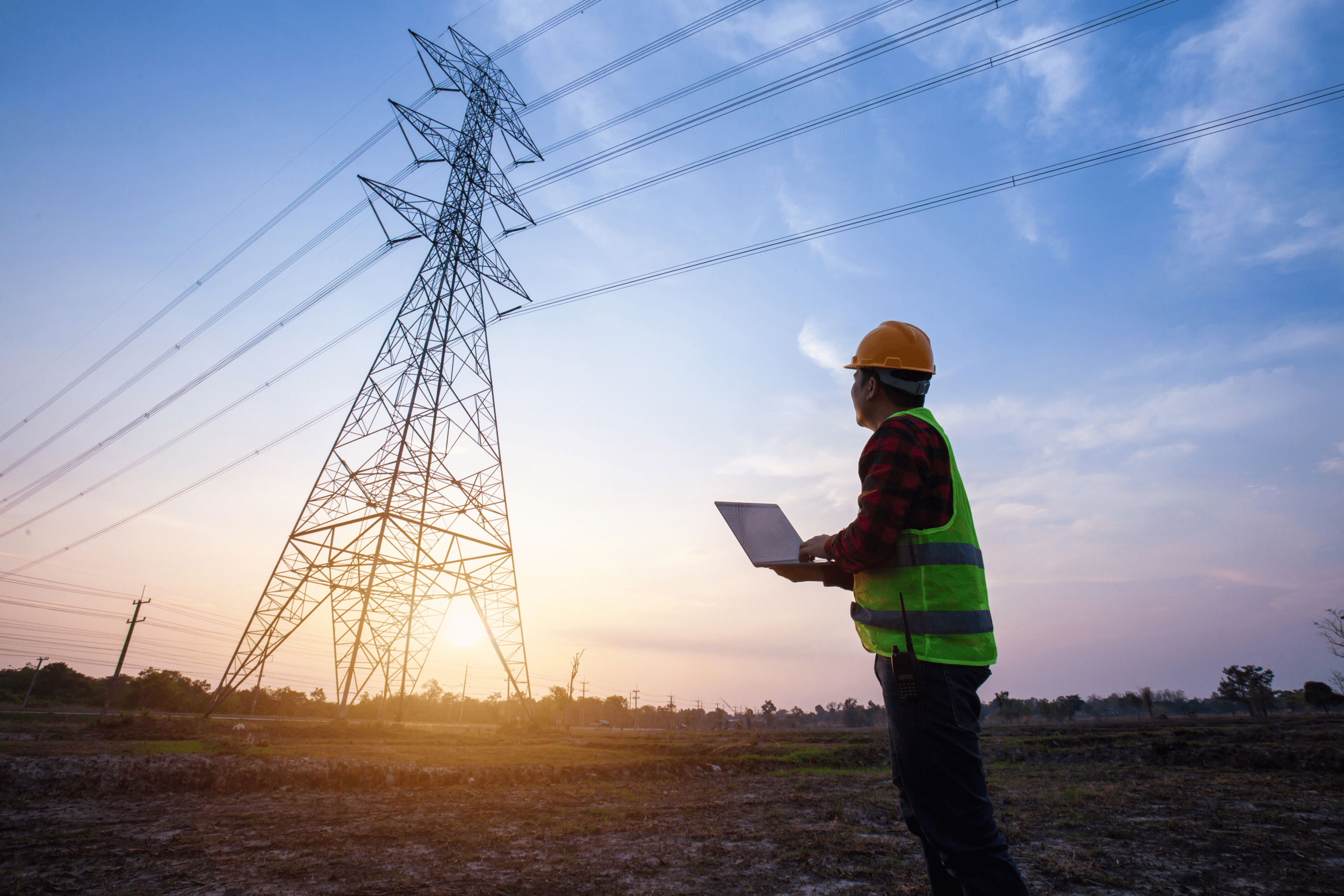What’s New in EpochField 5.2.13
We’re pleased to announce the release of EpochField 5.2.13. The following highlights all of the items addressed.
New Features
Addition of Global ID Fields
This release introduces database schema changes to improve performance, stability, and query efficiency. Supporting updates have been made to web services, stored procedures, database views, and application code across the mobile and web platforms to fully integrate these enhancements.
Improved Performance and Stability
- Faster execution of stored procedures for inbound queues, maintenance, and reassignment processes.
- Reduced risk of database lockups during high-volume operations.
- Simplified querying with fewer joins, making database interactions more efficient.
Mobile
Database Schema Changes
Configurable Switch to Ease Update
A new configuration setting, HasWorkOrderAssetGlobalIDSchemaChange, has been added under <WorkManagementToolSettings> to control the adoption of the new schema changes. By default, this setting is FALSE and must be explicitly set to TRUE to enable the updated schema. This ensures compatibility for customers who need additional time to upgrade their backend environment.
⚠
All backend upgrade scripts, including database schema updates, must be executed prior to marketing this setting as TRUE.
Field Description:
- <HasWorkOrderAssetGlobalIDSchemaChange>: Determines if the environment has been upgraded with the WorkOrderGlobalId schema change.
- Default value: FALSE if schema updates are not applied.
- Must be set to TRUE to utilize the updated schema changes.
- Will default to TRUE in a future release or be removed altogether.
Example XML Configuration:
1 <WorkManagementToolSettings> 2 <HasWorkOrderAssetGlobalIDSchemaChange>true</HasWorkOrderAssetGlobalIDSchemaChange> 3 </WorkManagementToolSettings>
Show All Selected Multi-Select Category Items in Read-Only Mode
This enhancement ensures that pre-loaded forms display all selected items in a multi-select category without requiring the user to expand the control. This provides a clear, read-only view of the selected items, streamlining the review process for field users.
Work Scheduler
No visible UI changes have been made in this release. All changes are backend-related and ensure compatibility with the updated schema.
Work Management Server
Database Schema Changes
The schema has been updated to include WORK_ORDER_GLOBALID fields in the following tables:
- WORKORDERASSET
- HYPERLINKATTACHMENTS
⚠
If the Work Management Server (WMS) is updated to this release, all related components such as web services, database views, and stored procedures must also be updated to ensure full compatibility and functionality.
Data Prep
No changes have been made to Data Prep in this release.
Support and Services
To obtain the necessary upgrade scripts, please contact our Support Team. We strongly recommend working with our Services Team to ensure a smooth and successful update process.
Bug Fixes
| ID | Title |
|---|---|
| 44988 | Form Regular Expressions are not being honored and it keeps alerting the regular expression message every time you type a letter |
| 45195 | Application Crashes when WO is completed |
| 45503 | Inbound Queue 'CREATE' work order function fails sometimes by bailout after the Call to TICKLE_WO_PROCEDURE |
| 45554 | Work Order Filter in Scheduler is showing Multiple State Options when it should only be showing one |
| 45582 | Geotapped Event Does Not Snap Tracing Stop Points to Selected Geometry |
| 45697 | Can't Add Service Territory for Adhoc Work Order that is non-schedulable |
| 45751 | StateId missing on group and crew assignments for a non schedulable work type when created from work scheduler. |
| 45773 | Intelligent Workflow not being applied on Edit work order |
| 45782 | Various background data Zip files trigger 'Corrupted File' message |
| 45786 | Lost the ability to change the sort order in Work Order sort (ascending and descending) |
| 45788 | Categories and Fields go white after edit and re-open of a work feature |
| 45832 | Missing Pipe Form is missing values |
| 45942 | App Freezes After Hiding Related Assets in Workflow Form |
| 45961 | Null checks in the Mobile app |
| 46056 | Upload Work Management General App Setting does not work with large files |
| 46082 | User is able to complete features with a future date |
| 46108 | Work Management - GPS Loader does not load csv file |
| 46164 | Cannot Add File Attachments in iOS Outside of App Directory |
| 46195 | Admin State Model Editor can't edit transitions |
| 46222 | WorkOrderGlobalID not found if environment has not been updated with schema change |