Fieldwork often involves adding sketches, text blocks, and other various redlining elements to a digital map in the field while completing assigned work orders. These sketches, also referred to in the EpochField product ecosystem as “map markups,” bring valuable sources of ground truth from the field to the back-office, maintaining currency and accuracy in an organization’s work management system.
One of the significant challenges in collecting and storing map markup drawings is knowing the answer to this question:
Do these map markups have a spatial and/or business relationship to a particular work order, and if so, which one?
EpochField Mobile addresses this challenge. When a user in the field selects a work order to fulfill, a map markup, new or existing, can be linked to that current work order. The relationship then persists throughout the lifecycle of the work order. This becomes extremely useful in analytics and reporting, both visually and geographically.
This article covers a use case where a field worker completes a work order and finds the need to add information to it using the Map Markup tool. The map markup tool in EpochField Mobile is used for capturing map markup elements drawn on the map while either offline or connected to a network that can be synchronized to the back-office database
Configuring EpochField Mobile to honor the Map Markup and Work Order relationship
A specific element needs to be added to the application configuration for this linking functionality to work. The app configuration needs the tag set to true in the MapMarkupToolSettings parent element.
How it works
The user works in a selected work order and decides that a map markup diagram is needed to complete the work order.
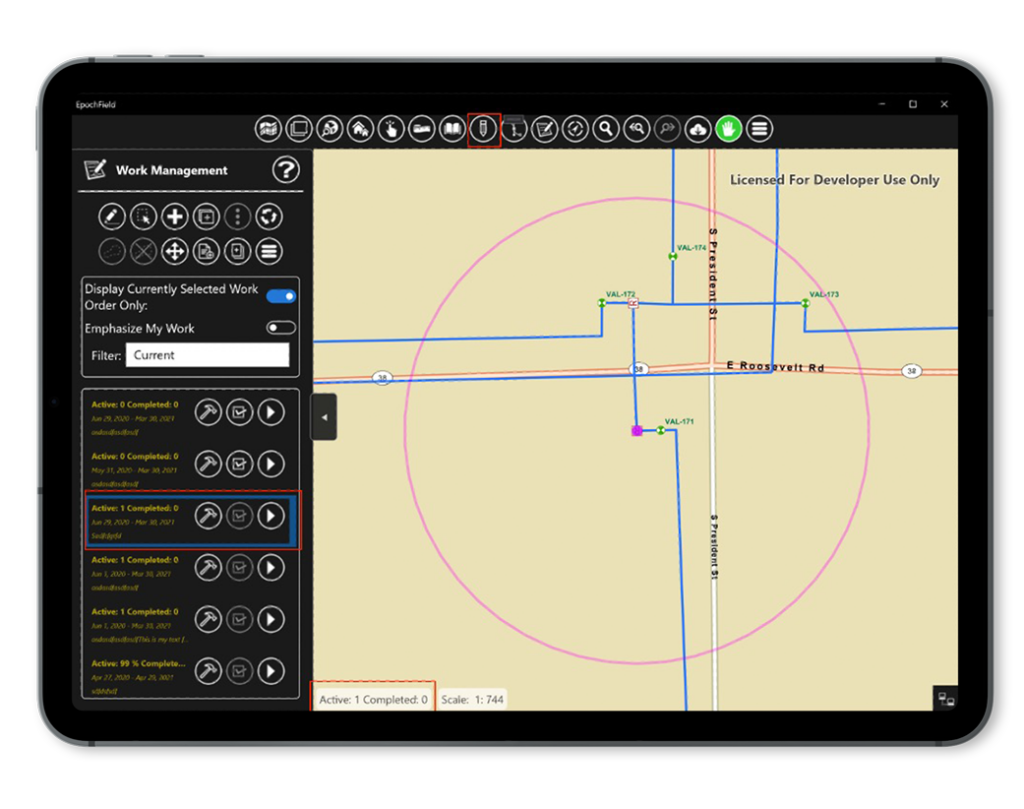
The user will select the Map Markup Tool on the toolbar and complete all map edits with the Map Markup Tool.
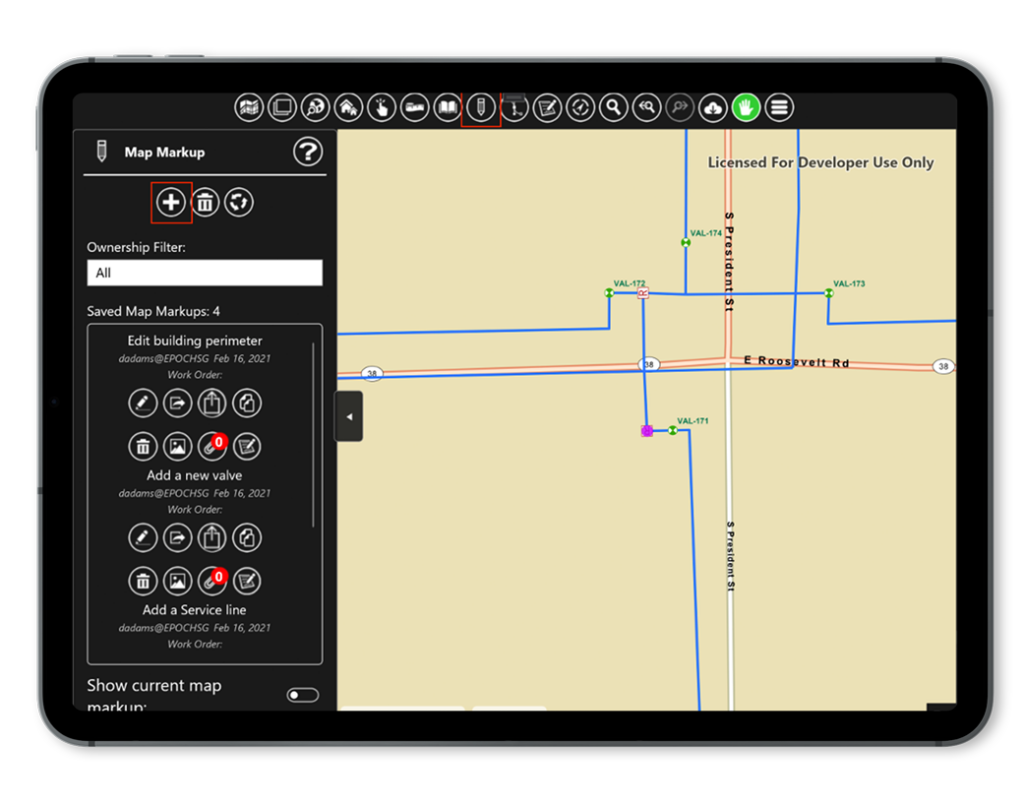
The user will click the associate button on the main Map Markup List.
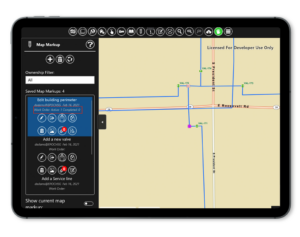
The Selected Work Order shown on the bottom of the map is then associated with that Map Markup.
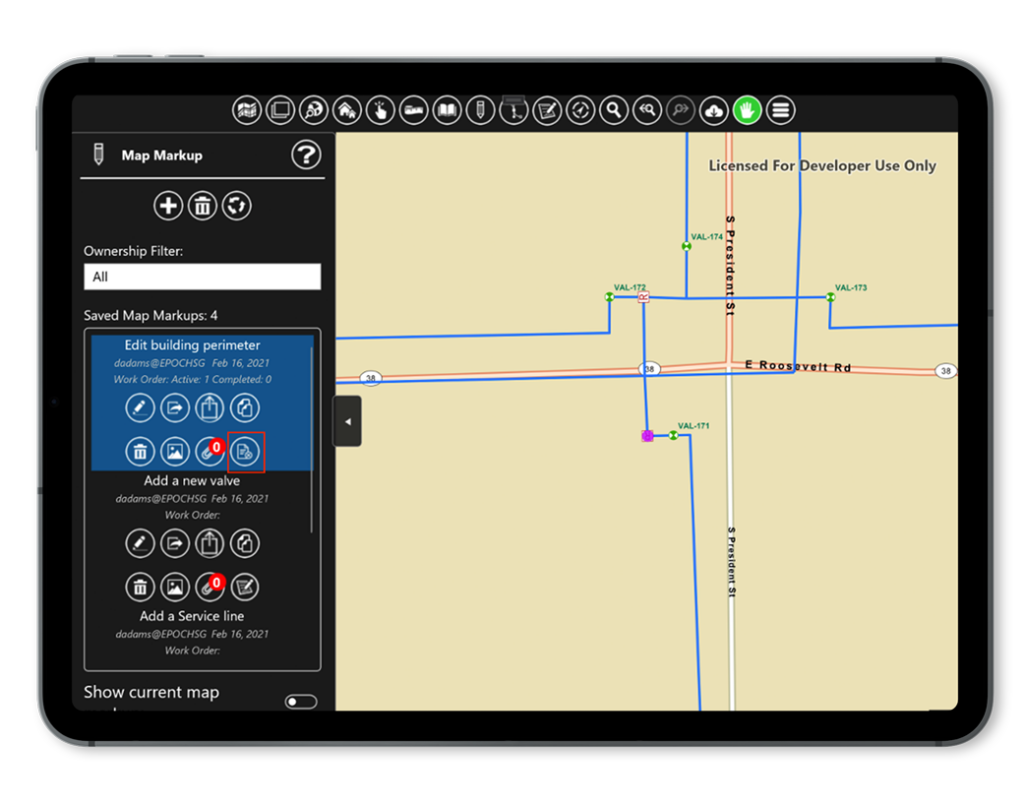
The user can associate as many Map Markups with a Work Order as desired. However, a Map Markup can only be associated with a single Work Order. Users can disassociate the Map Markup by clicking the Disassociate button. This removes the reference to the selected work order from the Map Markup record.
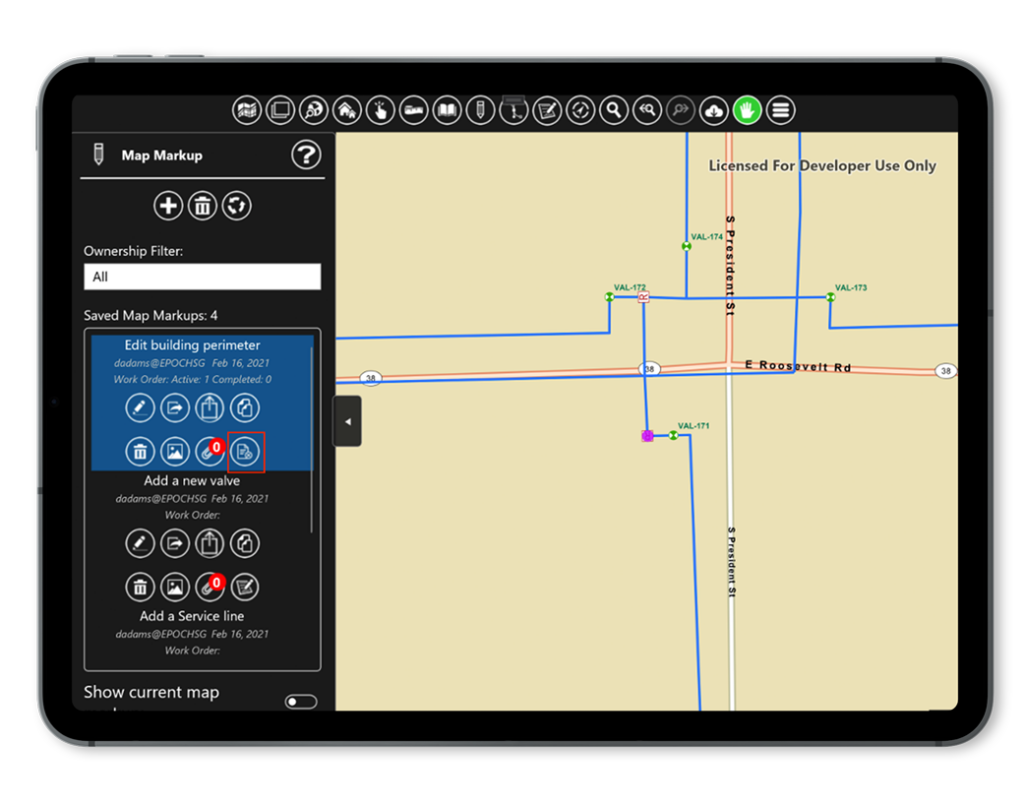
Establishing and managing relationships between Map Markup drawings and work orders is easy and intuitive using EpochField Mobile.





