A Smarter Way for Utilities to Streamline Data Collection
Efficient data collection for utility companies starts with well-designed forms. Field crews rely on structured, intuitive workflows to capture critical data quickly and accurately. However, a cluttered, overwhelming form can slow operations, frustrate users, and increase the likelihood of data entry errors.
That’s where EpochField’s Show Intelligent Workflow Rule comes in. This feature dynamically adjusts form visibility based on user input, ensuring that only the most relevant fields appear at any given time. The result? A more efficient, intuitive, and user-friendly experience—helping utilities improve field productivity, reduce errors, and enhance regulatory compliance.
What is the Show Intelligent Workflow Rule?
The Show Intelligent Workflow Rule is a built-in feature of EpochField, designed specifically for utilities that need to manage field operations efficiently. It enhances form usability by dynamically displaying or hiding fields based on predefined conditions, ensuring field technicians only see the information they need to complete their tasks.
Key Benefits for Utilities:
- Reduces clutter by hiding irrelevant fields.
- Improves user experience by making the form intuitive and easy to navigate.
- Enhances efficiency by ensuring users only see what’s necessary.
- Minimizes errors by guiding users through the form logically.
How Does the Show Intelligent Workflow Rule Work?
1. Initial Form Display
When the form is first loaded, only categories and fields not marked as Hidden by Default will be visible. This ensures a clean layout and streamlined user experience.
2. Dynamic Field Display
As users fill out the form, specific inputs trigger additional fields to appear when necessary. This happens when a user selects an option from a dropdown, checks a box, or provides other qualifying inputs.
3. Field Hiding
Fields that do not meet the workflow conditions remain hidden, ensuring users only see information relevant to their input. This prevents unnecessary distractions and speeds up the data entry process.
4. Required Fields
Only required fields relevant to the user’s selections will be displayed. This ensures that users enter all essential data without having to sift through irrelevant fields.
Real-World Example: Gas Meter Inspection
To demonstrate how EpochField’s Show Intelligent Workflow Rule enhances field operations, let’s explore a utility-specific use case—gas meter inspections.
Scenario:
You are conducting a gas meter inspection, and the form needs to determine whether damage is present.
How the Rule Works:
- When the form loads, the category “Damage Present” is visible, with two options: Yes or No.
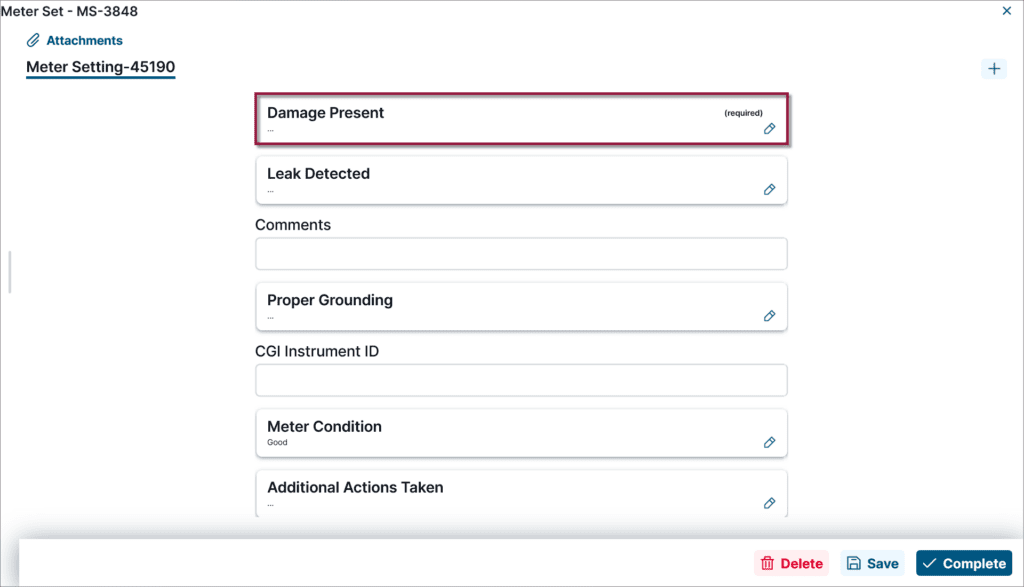
- If the user selects “Yes”, configurable additional fields and categories related to damage appear, prompting the user to provide details such as:
- Type of damage
- Severity
- Additional remarks
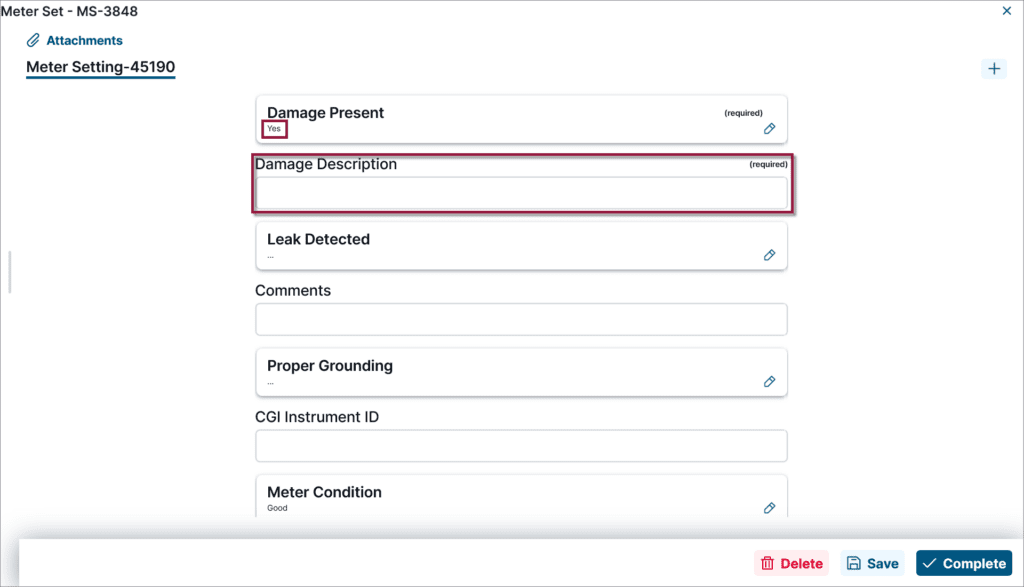
- If the user selects “No”, the damage-related fields remain hidden, allowing the user to move on to the next section.
This dynamic behavior ensures that only relevant fields are presented, making the inspection process smooth and efficient.
Contact an Epoch Sales Consultant today ⟶
How to Configure the Show Intelligent Workflow Rule
Implementing this feature in EpochField is simple and intuitive. Follow these steps to configure Show Intelligent Workflow Rules for utility field operations:
1. Create a Category or Field
- Define a category or field that should be hidden by default.
- For step-by-step instructions, refer to the EpochField Knowledge Base.
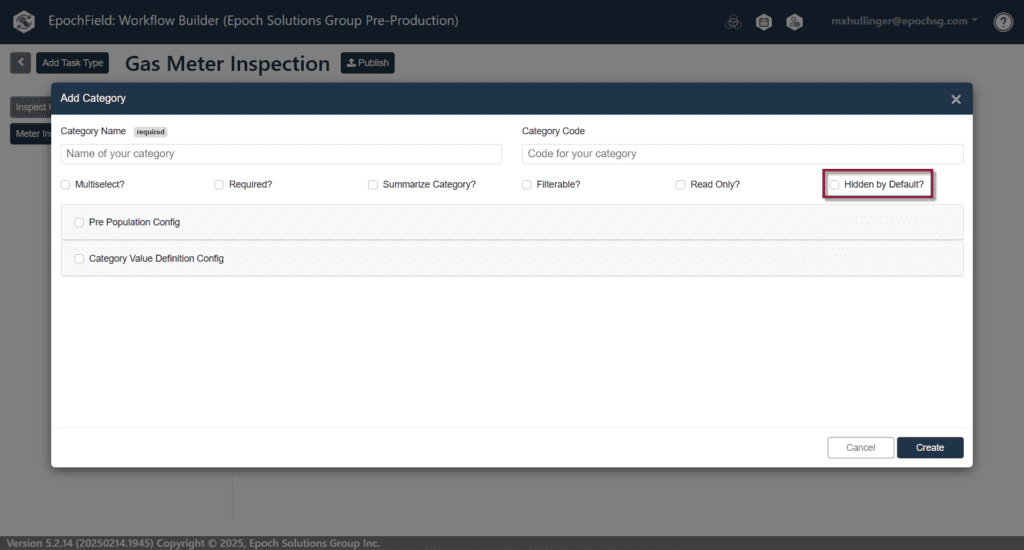
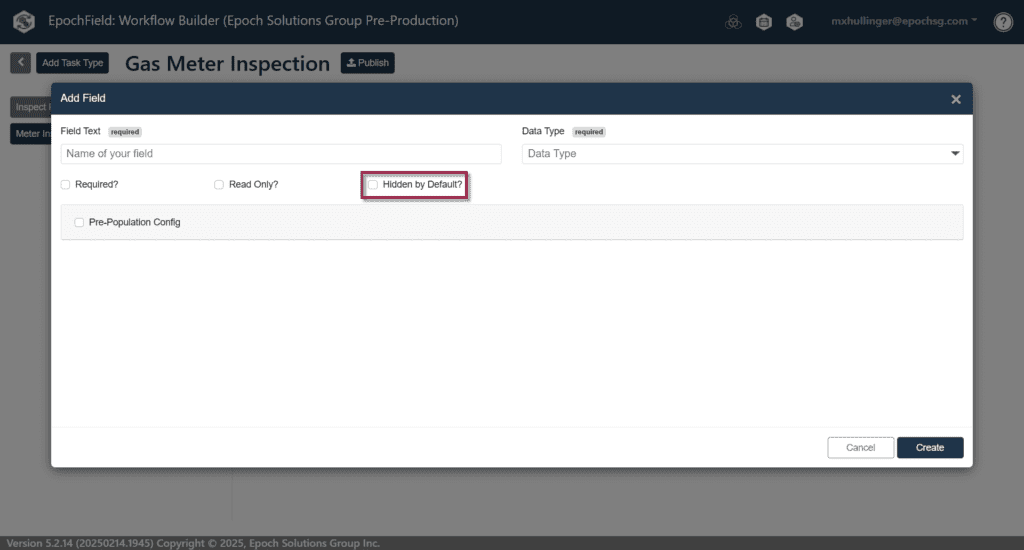
2. Create a New Intelligent Workflow Rule
- Set up an Intelligent Workflow Rule to control when fields should be shown or hidden.
- Learn more about setting up workflow rules in EpochField’s Documentation.
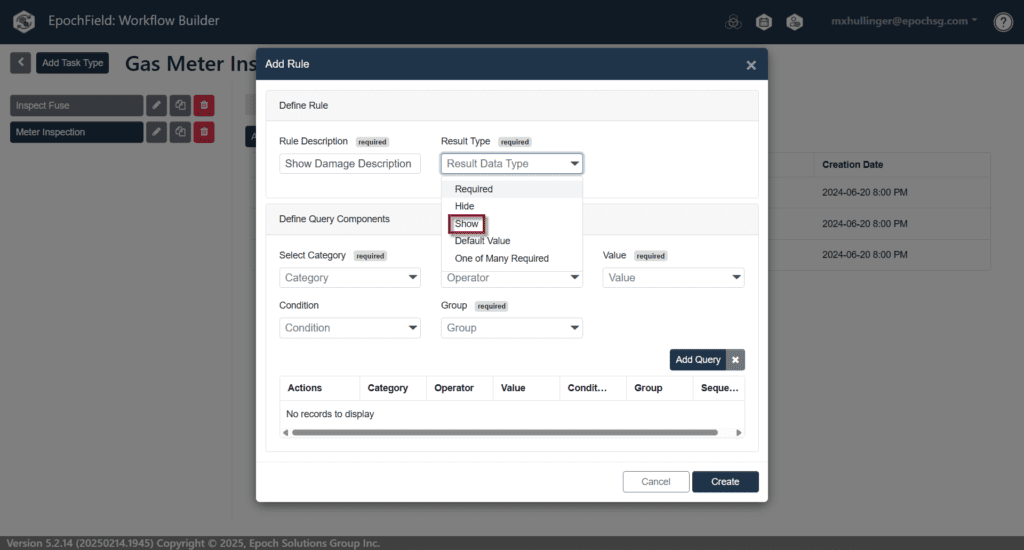
3. Define Conditions
- Establish conditions that trigger field visibility.
- Example: If “Damage Present” is marked “Yes”, additional damage-related fields become visible.
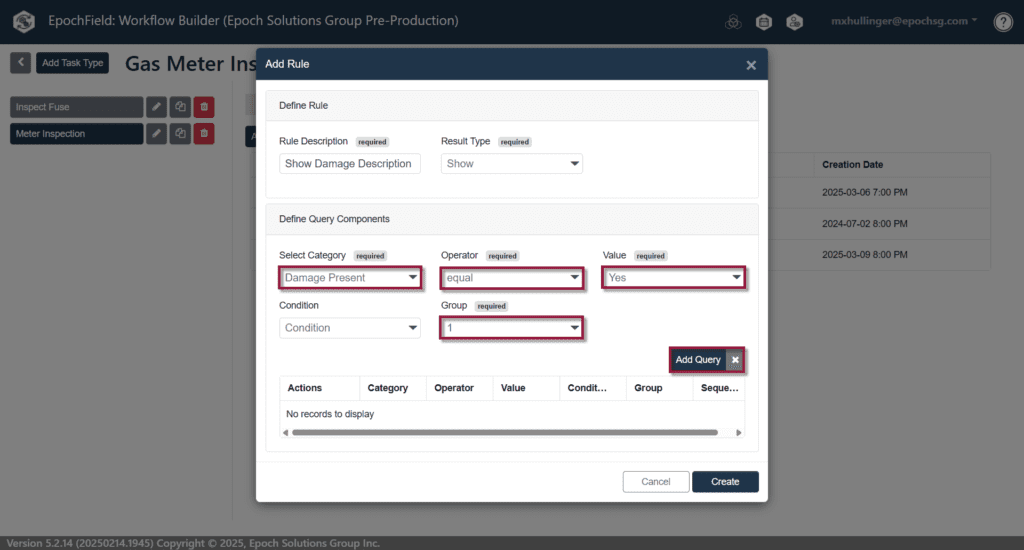
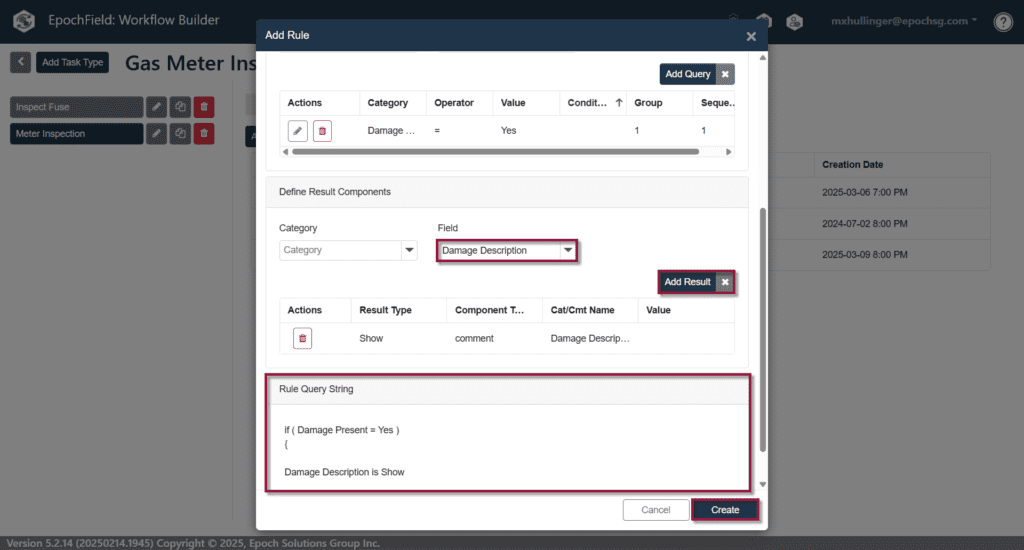
4. Publish the Task Type
- Ensure the changes are applied and published to the server.
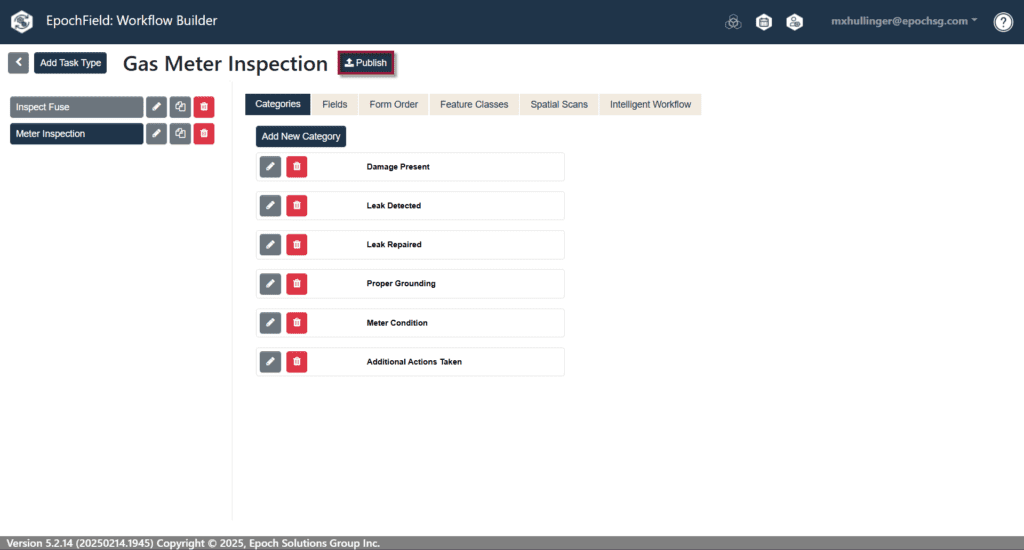
5. Test and Optimize
- Conduct thorough testing to confirm that the fields appear and disappear as expected based on user input.
- Validate that the rule improves efficiency and reduces errors in the field.
Utility Companies Trust EpochField for Smarter Workflows
EpochField’s Show Intelligent Workflow Rule is a powerful tool for enhancing form usability and efficiency. This feature helps utilities:
- Accelerate inspections and audits
- Ensure regulatory compliance with precise data collection
- Improve field crew productivity by eliminating unnecessary inputs
- Simplify complex forms for faster, more efficient workflows
Whether you’re conducting inspections, collecting survey responses, or processing applications, this feature makes forms more intuitive and user-friendly.
Ready to simplify your utility workflows?
Start leveraging EpochField’s Show Intelligent Workflow Rule today to enhance efficiency, compliance, and field operations.
If your utility isn’t using EpochField yet, contact an Epoch sales consultant to see how our industry-leading solution can transform your field operations.
About Epoch's Show Intelligent Workflow Rule
The “Show” rule allows administrators to define conditions that control when a data field appears on screen. This ensures field users see only the fields that are relevant based on earlier responses in the workflow.
Unlike legacy systems that rely on complex Python scripts or XML, EpochField uses a “No Code” configuration interface where administrators can set up “If/Then” logic directly within the Form Designer.
By hiding unnecessary fields, the rule reduces form clutter and limits scrolling, helping technicians move through workflows more efficiently and focus on relevant inputs.
Dynamic forms adapt to real-time inputs, like revealing leak grading fields only when a leak is detected, which streamlines inspections and accelerates job completion times.





