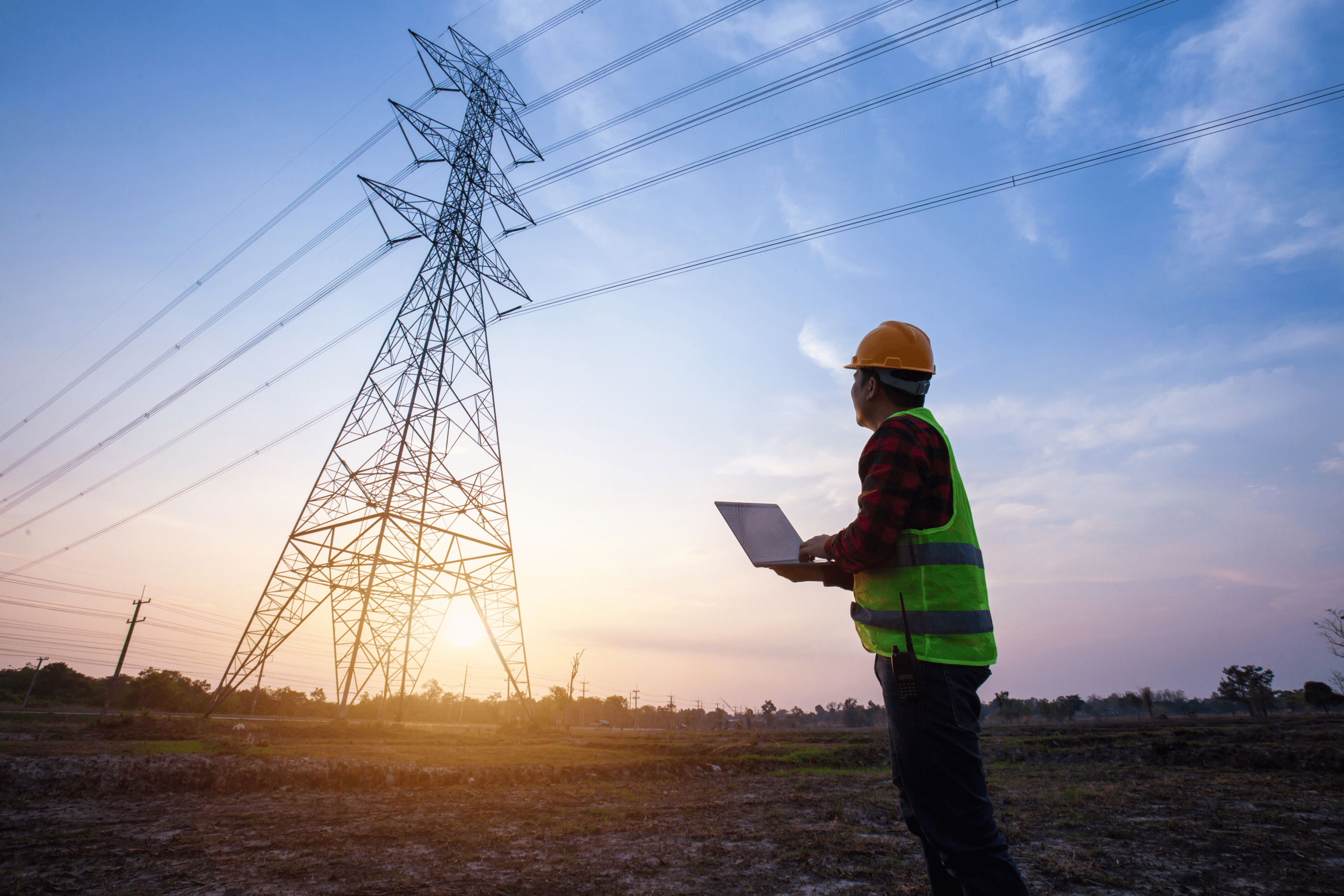We are thrilled to unveil the latest version of our mobile app, EpochField Mobile 5.1.4. Our developers have been dedicated to optimizing the field user experience and have implemented numerous improvements to enhance the app’s performance and efficiency. We take pride in providing our clients with a reliable product, and EpochField Mobile 5.1.4 is no exception. Discover the exciting changes we’ve made by reading below.
The products team at Epoch Solutions Group has been busy working on a few new enhancements and updates to EpochField for iOS, Android, and Windows. EpochField 5.1.4 can be found in the Apple App Store, Google Play, and Microsoft App Store today.
Ease of Use
Previously, the app would switch to Pan mode once a tool was closed; now, users can close the tool menu and still make edits on the map, freeing up screen space. Users can now save Operation Layers visibility settings. Map Markup has been improved to allow users to better see and understand the tool’s interface. With this update, users can download multiple files within each region, as well as delete all downloaded data files without encountering any error messages. EpochField Mobile now notifies users when the offline geodatabase syncs successfully.
Routing and Geofencing
Our latest updates have made asset management more streamlined and efficient for users. The Identify tool now includes routing functionality, enabling users to quickly locate the desired asset and access directions. Search results are now displayed in order of relevance, and accurately rendered on the map. Geofencing and GPS location updates have been optimized, allowing users to minimize the app without losing progress. Additionally, GPS Breadcrumbs are now limited to the selected work order, while the newly added Compass Navigation feature keeps the user’s location centered on the map during Follow Me mode. Finally, users can utilize Lat/Long results from the Address Search feature for routing purposes and can easily copy and paste the information directly from the app.
Identify and Asset Research
We’ve made several improvements to streamline our search functionality. Users can now seamlessly scroll through search results without the need to update their criteria, and toast messages are now displayed even when the Search Bar is open. We’ve also resolved the issue of objects hidden by Operation Layer options appearing when lassoing assets in Identify, and have corrected the object counts for Asset Search and Identify. To improve the user experience, we’ve added new configuration options that allow users to zoom to the map extent of search results instead of solely focusing on the first result in an Asset Search.
Tracing
Tracing has been enhanced for both performance and ease-of-use. Not only do users experience faster results, the tracing user experience has been upgraded with customizable field ordering and the ability to view multiple types of assets. Additionally, we’ve enhanced the tool’s functionality, allowing users to easily share CSVs generated by the Tracing Tool.
Phone Specific
We’ve made significant improvements to EpochField Mobile to optimize its use on phones and other mobile devices. Phone users will notice that the scale and extent buttons remain visible even when the tool menu is collapsed, and we’ve redesigned the menu to minimize interference with native phone buttons like “Back” or “Home.” The menu now opens at half the height of the phone screen, providing a more streamlined viewing experience. In addition, phone users can now easily access Print Previews, allowing for quick and easy sharing of results.
Feedback and Support
We value your feedback! If you have any questions, suggestions, or experience any issues, please contact our support team at support@epochsg.com.
Thank you for your continued support and trust in EpochField mobile. We believe these enhancements will greatly improve your experience. Stay tuned for more exciting developments in the future!