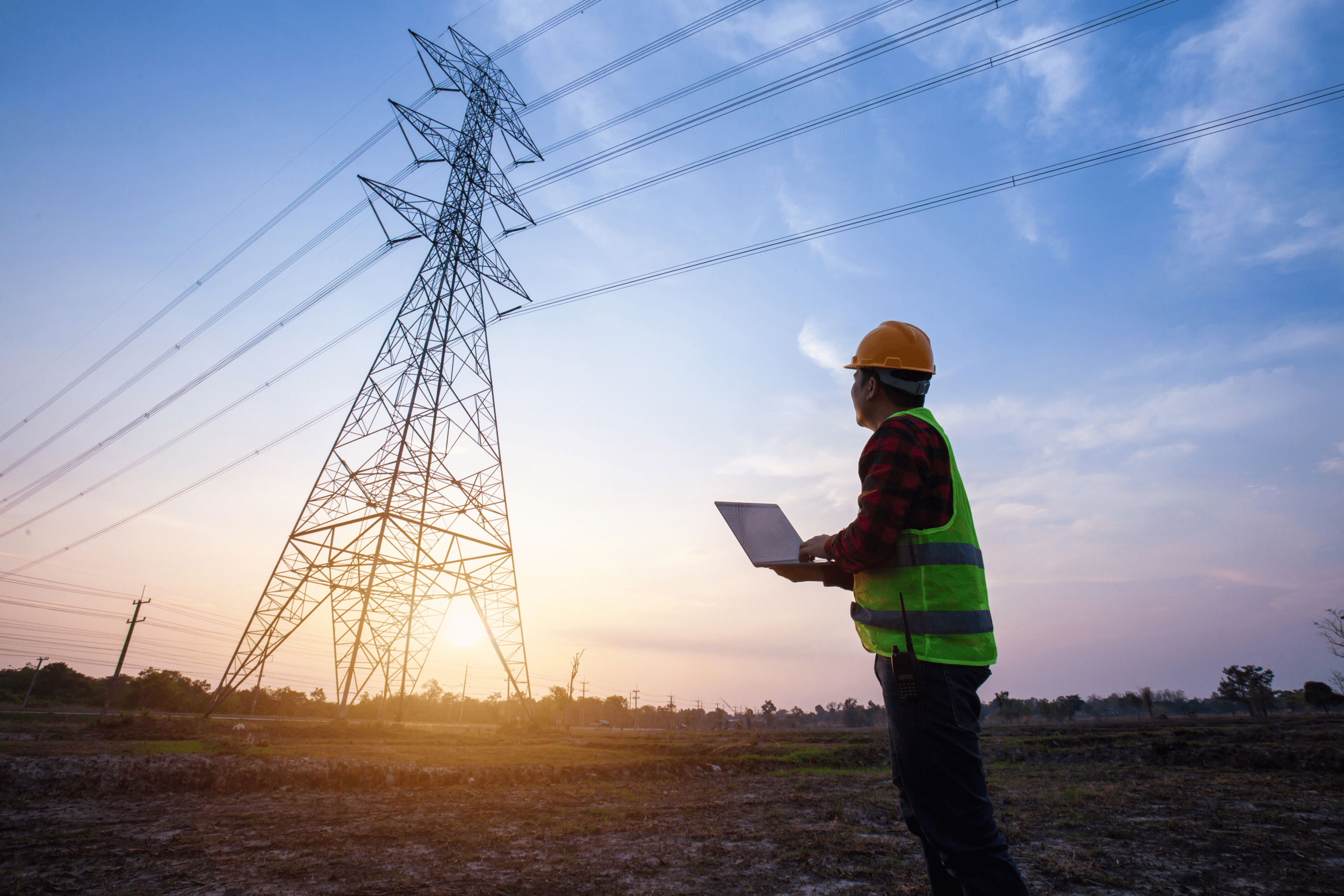What’s New in EpochField 5.2.22
We’re pleased to announce the release of EpochField 5.2.22. The following highlights all of the items addressed.
New Features
- Helicopter Patrol – Enables circuit-based inspection workflows, including infractions, structure removal, and “All Remaining OK” completion, based on non-null Circuit_ID.
- GPS Accuracy Display (Windows Only) – Shows accuracy values from HTTP-based GPS services in the “Locate Me” area for better field awareness.
- User View Toggle Enhancements – Session persistence of alternative view layer changes and disabled Save Settings to maintain view integrity.
- Coordinate Searches: Arbitrary Decimal Values – PLSS tools now accept any valid decimal value for EW/NS inputs.
- kVA Reporting on Electric Traces – Trace results now include optional kVA summaries per phase using configurable attribute keys and parsing logic.
Mobile
Helicopter Patrol
The Helicopter Patrol feature has been reintroduced for electric inspection workflows. It allows users to perform circuit-based inspections by selecting structures associated with a common Circuit_ID, mark infractions, remove inaccessible structures, and mark the patrol complete with a single action.
Key Capabilities:
- Circuits are determined dynamically from WorkOrderPoints with non-null Circuit_ID values.
- A modal prompts users to select from available circuits at the start of the patrol.
- Users can add infractions, remove structures from patrol (clearing Circuit_ID), and complete the patrol using the “All Remaining OK” action.
- Supports large-scale patrols without performance issues.
Configuration
<WorkManagementToolSettings>
<HelicopterPatrolToolVisible>true</HelicopterPatrolToolVisible>
</WorkManagementToolSettings>
The Helicopter Patrol button is only available if:
<HelicopterPatrolToolVisible>is set totruein the application config, and- At least one Work Order Point has a non-null
Circuit_ID.
HTTP-Based GPS Accuracy Display (Windows Only)
EpochField Mobile now reads and displays GPS accuracy values provided by HTTP-based GPS services. This enhances field awareness when using external GPS receivers configured via HTTP URI.
Highlights:
- Accuracy value (in meters) is displayed in the Locate Me area.
- Values update in real time from the custom HTTP GPS service.
- Adds transparency and confidence for field placement tasks.
User View Toggle Enhancements
Two improvements have been made to the layer toggle feature:
- Alternative View Session Persistence
- Changes to operational layers made in the Alternative view persist for the entire app session.
- Eliminates the need to reselect layers when toggling between Main and Alternative views.
- Reset upon session restart.
- Disabled Save Settings in Alternative View
- Save Settings, Apply, and Reset buttons are disabled while viewing the Alternative view.
- Prevents unintentional overwriting of Alternative view settings with Main view preferences.
- Buttons remain active in Main view and when not using view toggle functionality.
Coordinate Searches – Arbitrary Decimal Values
Enhancements to PLSS coordinate tools allow field users to input any valid decimal values in the East-West and North-South fields, removing the restriction to 1/16th increments.
Behavior:
- Inputs like 10.83 are accepted and interpreted correctly.
- Supports both fractional and decimal entry formats.
- Search results accurately center on the provided coordinates.
kVA Reporting on Electric Traces
A new toggle in the trace result pane allows electric utility users to view aggregated kVA load values by phase and total.
When Enabled:
- Displays values for Phase A, Phase B, Phase C, and Total.
- Calculates results by parsing and distributing the RatedKVA value across phases using the PhaseDesignatorKey.
- Only features with valid RatedKVA and phase fields are included.
- Results are formatted as 0.00 kVA, with values over 1,000,000.00 shown as “Value too High”.
- Errors during parsing or trace will result in inline error messages.
- Automatically recalculates when navigating trace result hierarchy.
Configuration Example
<Settings>
<TracingToolSettings>
<KvaTraceSummarySettings>
<RatedKvaKey>RATEDKVA</RatedKvaKey>
<PhaseDesignatorKey>Phasing Code</PhaseDesignatorKey>
<RatedKvaValueRegex>(?<value>\b\d+\.?\d*\b)(?:\s*kVA)?</RatedKvaValueRegex>
</KvaTraceSummarySettings>
</TracingToolSettings>
</Settings>
Note:
- The toggle appears only when this section is configured.
- Applies only to electric traces.
Bug Fixes
| ID | Title |
|---|---|
| 47843 | Work Scheduler doesn’t use the def expression that is set in workorderfeatureclassref |
| 47844 | Identify tool error with map services from ArcGIS Portal |
| 42621 | Asset is not centered on the map when an asset search is done |
| 42888 | Work Management Fly-out Obscuring Selected Item on Map (iPad, iPhone) |
| 43827 | Tracing map does not appear to zoom to the full extent |
| 47750 | Tracing does not return features for all subtypes |
| 47772 | Show Assets on Map integration message shows error and message size limit |
| 48185 | Fly-out Obscuring Selected Item on Map (iPad, iPhone) - Copy |
| 48336 | Coordinate input fields allow more than 2 decimal places |
| 48351 | Fix Null value error when attempting to edit patrols with no forms |
| 48353 | Work Scheduler not showing Task Status |
| 48372 | CustomToolRunner Case Sensitive Args |
| 49232 | Multiple boto3 imports in DownloadFromCloud causes recursion error |