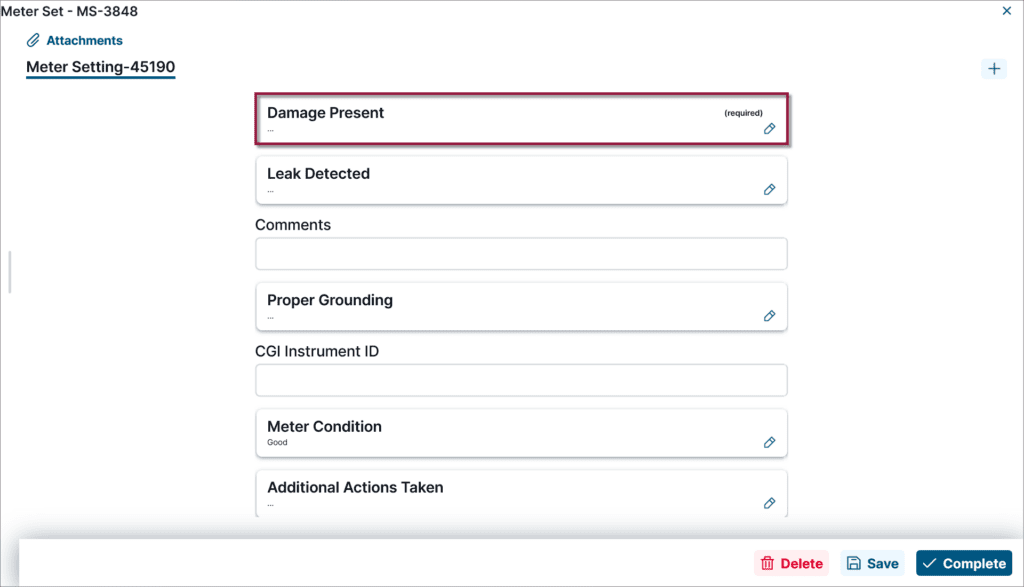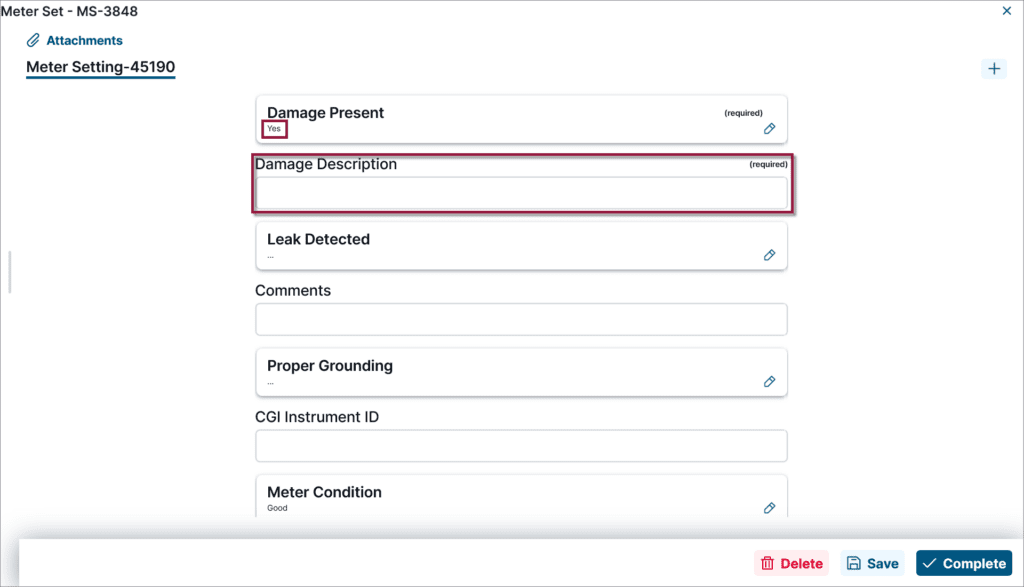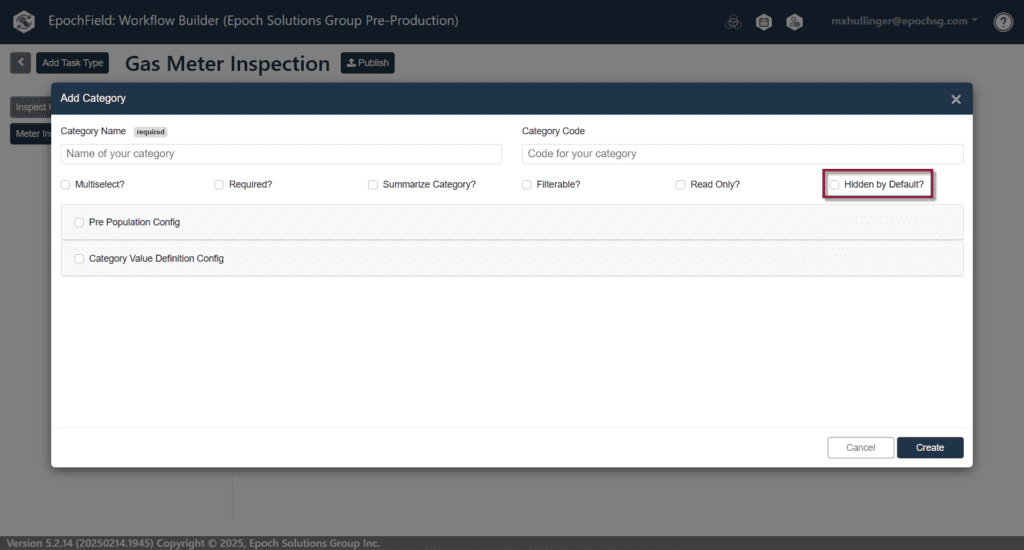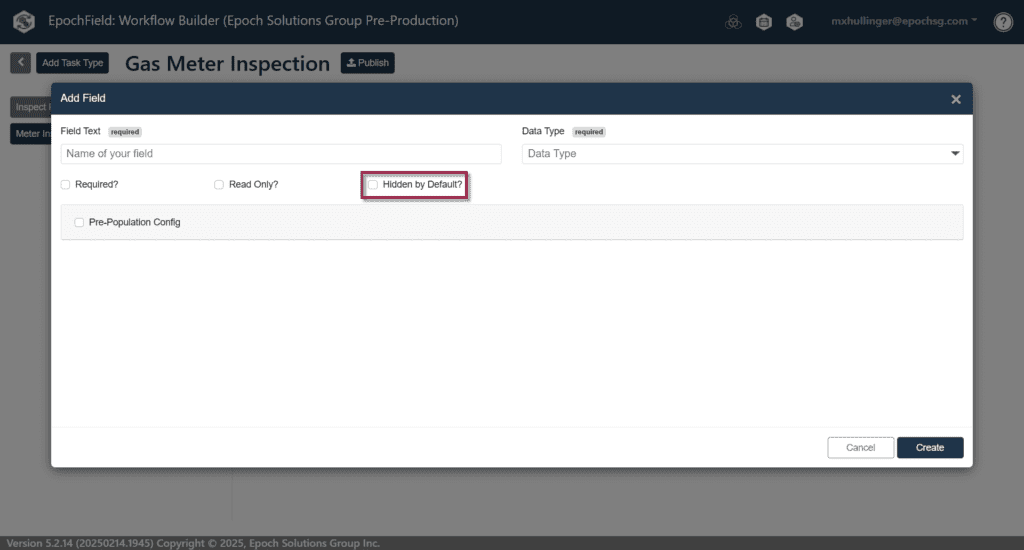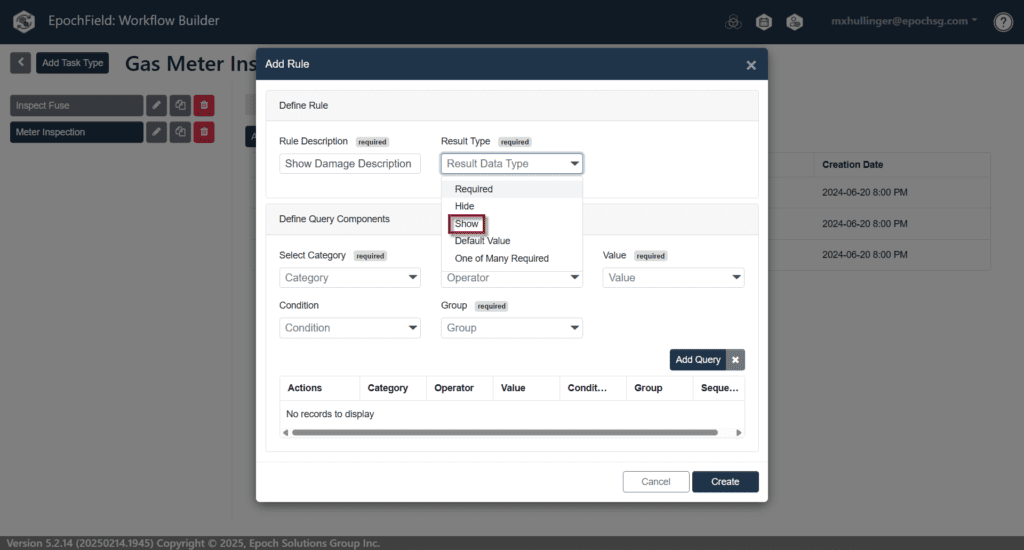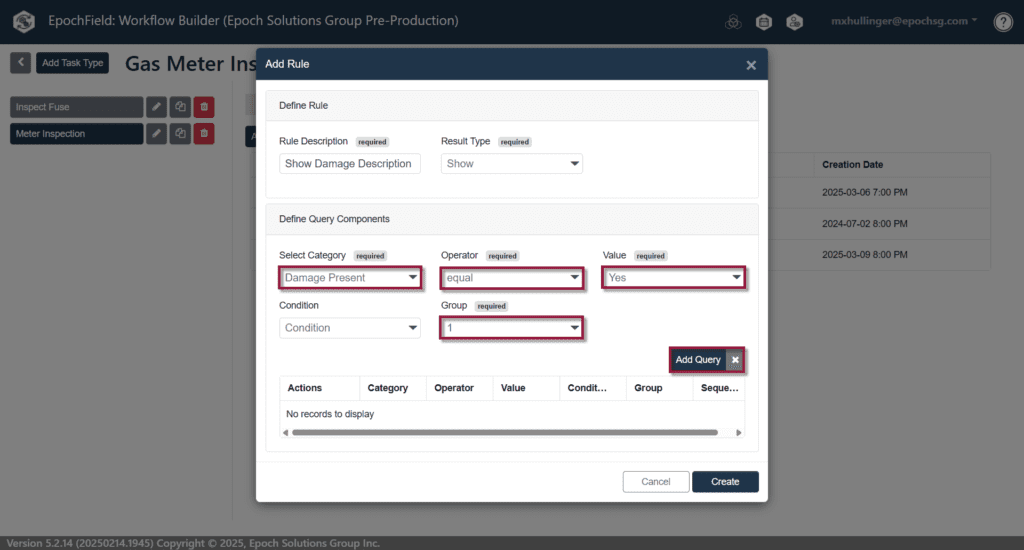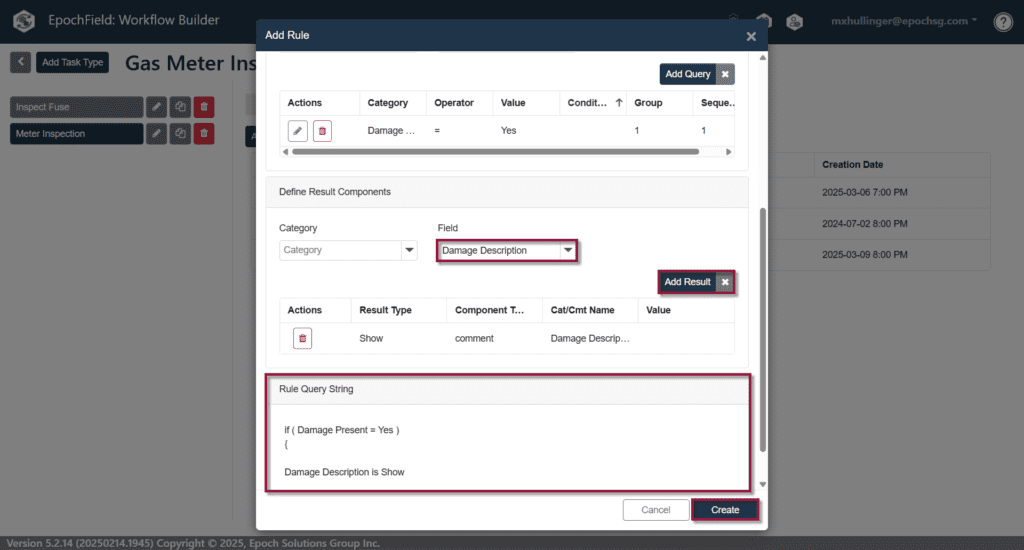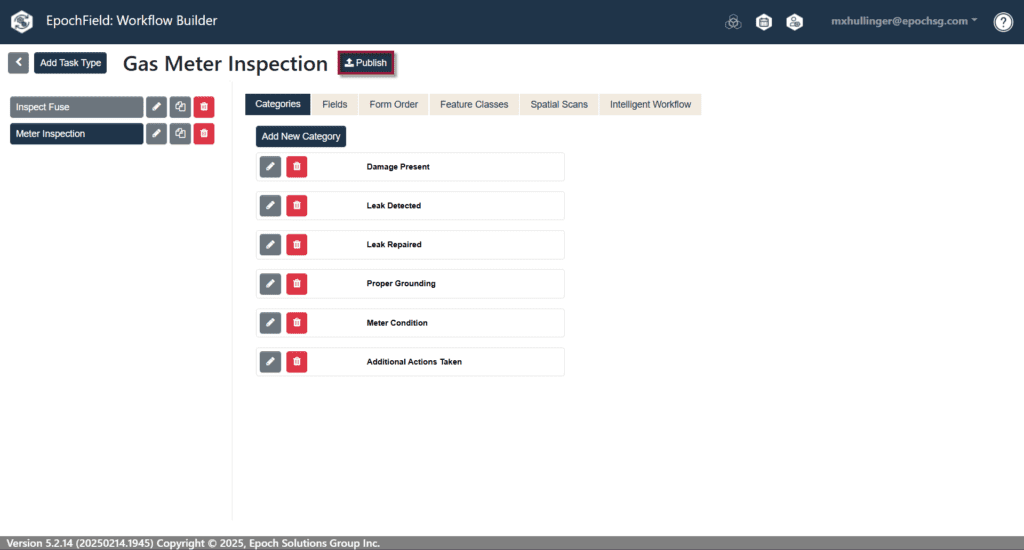By March 2026, Esri will officially retire its Geometric Network (GN), ending support for the decades-old platform and prompting utilities to re-evaluate their GIS foundations. For many, it reads like a deadline. At Epoch Solutions Group, we see it as a catalyst.
Esri’s ArcGIS Utility Network (UN) is the next generation of utility GIS—a modern, services-based platform that redefines how networks are modeled, managed, and maintained. Moving from GN to UN isn’t a simple one-for-one replacement; it’s a strategic investment that modernizes operations, improves data accuracy, and positions utilities for the future. With the right migration approach and partner, the transition can deliver measurable gains in efficiency, scalability, and insight across the enterprise.
Epoch Solutions Group has guided multiple utilities through the UN transition. Our proven framework and purpose-built tools help utilities move confidently from legacy systems to the modern UN, reducing complexity and accelerating success.
The Risk of Waiting: What’s at Stake
The Geometric Network was designed for a different era. It served utilities well, but it no longer meets the demands of today’s complex, data-driven infrastructure. As Esri sunsets support, continuing to rely on GN exposes utilities to several risks:
- Data Model Limitations: GN lacks support for containment and connectivity rules now critical to modeling modern utility assets.
- Scalability Gaps: Expanding and managing infrastructure across distributed service areas is increasingly difficult without a more dynamic and detailed network model.
- Integration Barriers: The older framework creates friction when integrating with newer GIS platforms, field operations tools, and mobile applications.
- Unsupported Software Risk: Once Esri halts maintenance, patches, and updates, utilities face escalating security risks and operational instability.
Waiting until 2026 to begin migration leaves little time for testing, training, or iteration, especially for organizations with multiple departments, systems or legacy datasets.
The Utility Network: Built for the Future of Utility Operations
The UN is purpose-built for today’s utilities, enabling them to do more with their data, faster and more accurately. Here’s why the transition makes sense now:
- Advanced Asset Modeling
UN supports complex connectivity, containment, and structural relationships across electric, gas, water, and telecom networks. It reflects how assets behave in the real world, enabling smarter analytics and better operational decisions. - Mobile-Ready Architecture
UN supports integration with modern mobile GIS and field data collection platforms, enabling map-based workflows, disconnected editing, and real-time sync. - Improved Traceability and Analysis
With robust network tracing tools, utilities can simulate outages, isolate faults, and plan switching operations directly within the GIS environment. - Scalability and Enterprise-Ready
Built on ArcGIS Pro and ArcGIS Enterprise, the UN enables cross-functional workflows—from engineering to customer service—on a common data foundation. Publishing as feature services supports “publish once, serve many” across web apps, dashboards, and REST-aware systems like EAM, OMS, and analytics tools.
Treat the UN Transition as a Strategic Investment, not a “Rip-and-Replace”
A successful UN journey is phased and ROI-oriented:
- Start where value is highest: Target pilot circuits or pressure zones to prove benefits and tune your model.
- Protect current operations: Run migrations in parallel; EpochSync Pro allows utilities to keep your legacy system and UN aligned during the transition.
- Reuse what works: Preserve authoritative data, schemas where appropriate, and proven workflows—modernize where the payoff is clear.
- De-risk change: Train super-users early, then expand. Establish clear validation gates before each scale-up.
A Proven Path Forward: Delta Utilities’ Migration Story
Transitioning to the Utility Network can seem daunting, but with the right approach and the right partner, utilities can migrate with confidence.
When Delta Utilities needed to migrate newly acquired gas assets from GE Smallworld to the Esri Utility Network, they turned to Epoch Solutions Group. The project was large in scale, time-sensitive, and complex, requiring a partner with both technical depth and utility-specific experience.
Using the Epoch UN Blueprint, a structured deployment framework, and EpochSync Pro for automated data synchronization, Epoch helped Delta Utilities complete its migration with speed and accuracy, achieving:
- Synchronized GIS data across legacy systems
- A tailored network model aligned with Delta’s operations
- 60% reduction in manual mapping and configuration time
- A fully validated, zero-error UN at cutover
Epoch Solutions Group was able to accelerate our migration timeline while maintaining data quality, minimizing downtime, and reducing transition costs.
Mark Mitchell, Director of Operations Technology, Delta Utilities
This migration positioned Delta Utilities to operate on a single, modern GIS platform, improving data governance and laying the groundwork for scalable operational growth.
Modernize with the UN Now for Long-Term Gains
Now is the ideal time for utilities to embrace the UN and build a strong foundation for future-ready operations. Migrating to the Esri UN offers utilities:
- Improved efficiency through automated workflows, cleaner editing, and digitized data
- Enhanced resilience with better situational awareness and trace tools
- Stronger compliance via accurate audit trails and role-based permissions
- Easier integration with mobile, SCADA, EAM, and ADMS platforms
Let’s Talk About Your UN Migration Plan
Epoch Solutions Group combines deep Esri expertise with utility-specific experience to guide organizations through every stage of their GN to UN migration, from planning and modeling to testing, validation, and deployment.
Whether you’re just starting to evaluate your options or already assessing tools, we can help you define a roadmap tailored to your timeline, budget, and goals.
Contact us to learn how Epoch Solutions Group can accelerate your GN to UN migration and ensure a seamless, future-ready transition.
Moving from Geometric Network to Utility Network
Esri will officially retire the Geometric Network in March 2026, ending support for patches, updates, and most technical assistance.
Timelines vary depending on network complexity, but many utilities complete the migration in 12–18 months. Epoch Solutions Group has worked with utilities to transition in just 9 months. Starting early allows for better planning, stakeholder engagement, and testing.
Yes. Many utilities adopt a phased UN migration strategy, starting with crucial UN assessments and pilot areas before full deployment.
Look for a provider with Esri-certified professionals, proven project experience, and tools that simplify data migration, like EpochSync Pro. As an Esri Gold Partner with the Network Management Specialty credential, Epoch Solutions Group brings deep technical expertise and a structured, repeatable methodology through its UN Blueprint framework. Our work with Delta Utilities was recognized with an Esri IMGIS award for delivering an efficient and optimized Utility Network implementation.
The cost varies based on your utility’s footprint, data quality, and integration requirements. At Epoch Solutions Group, we keep costs predictable with our enterprise-grade yet right-sized approach. Our team uses state-of-the-art accelerators like EpochSync Pro and our proven UN Blueprint framework. You benefit from Esri-certified experts, a senior-led delivery model, and a streamlined process without the bureaucracy of larger implementers.
The result? Faster implementation, lower risk, and measurable ROI. Many utilities recoup costs through reduced rework, improved data governance, and seamless integration—getting everything they expect from a top-tier Esri partner, without the overhead.