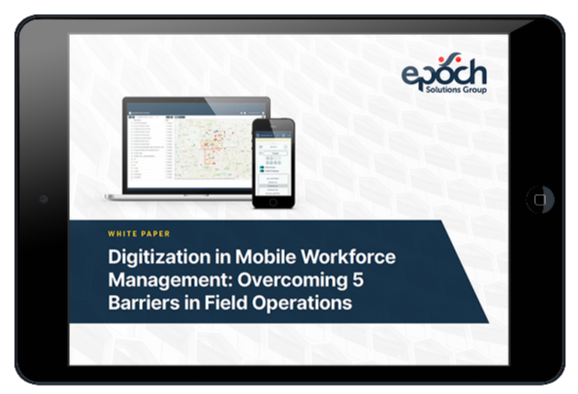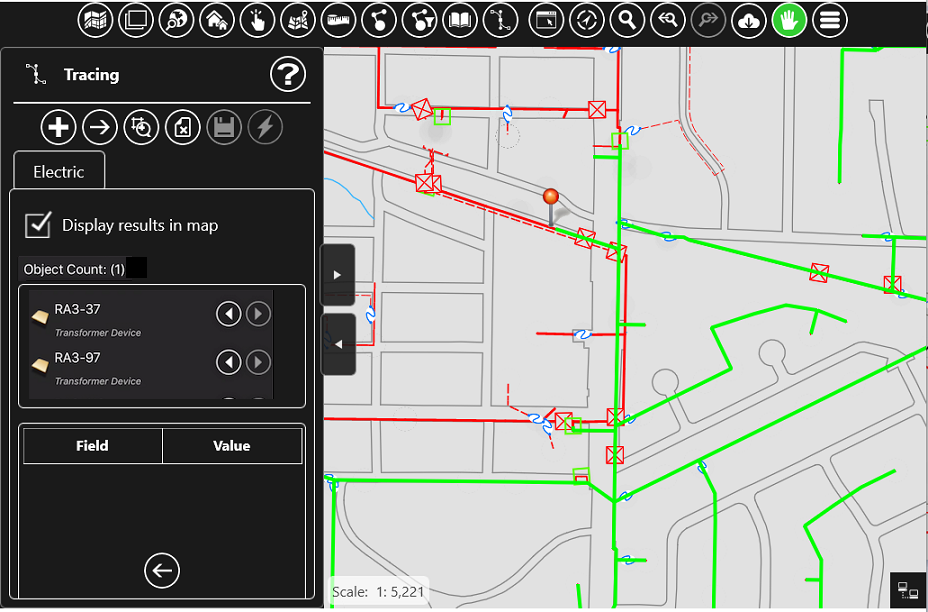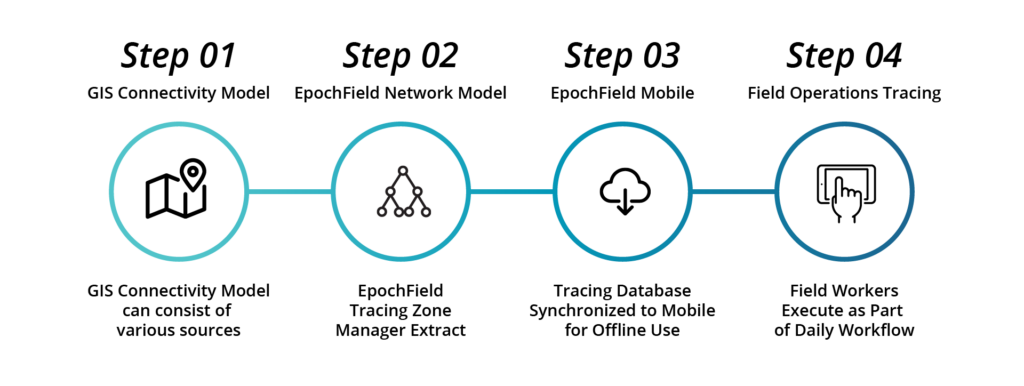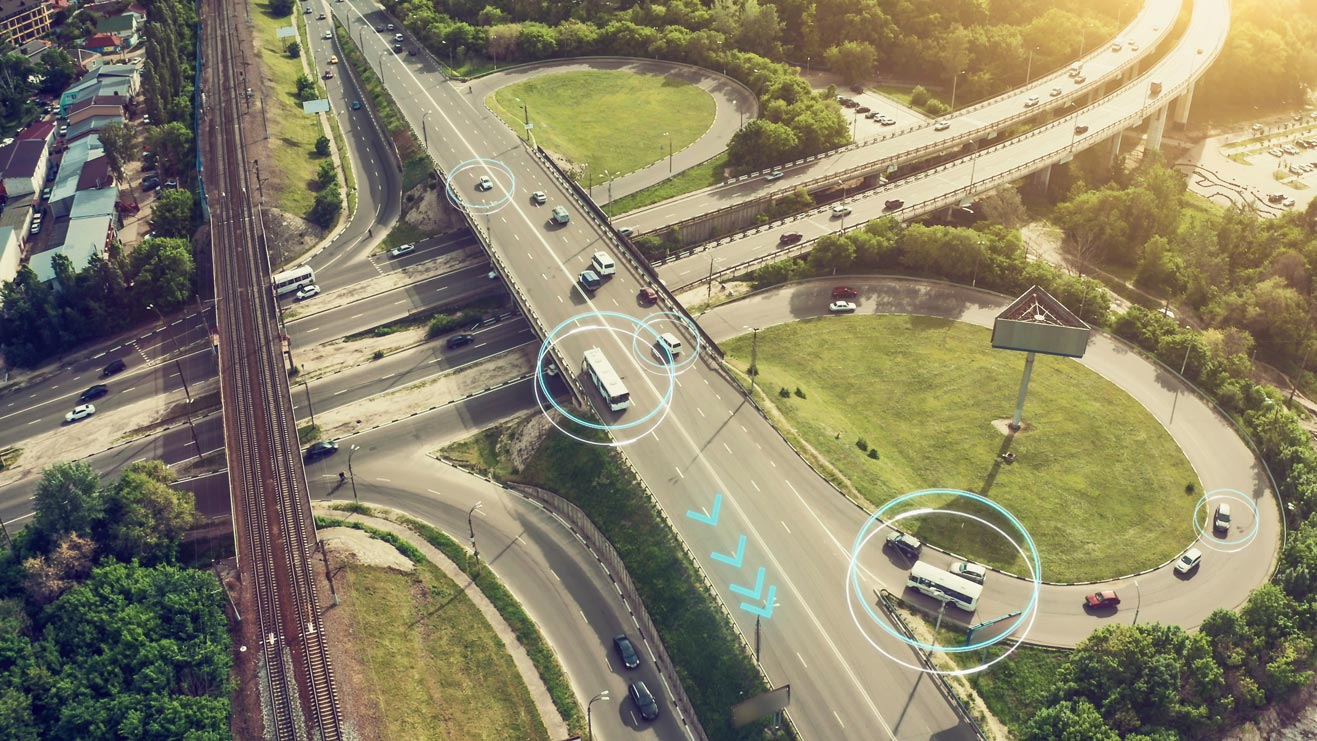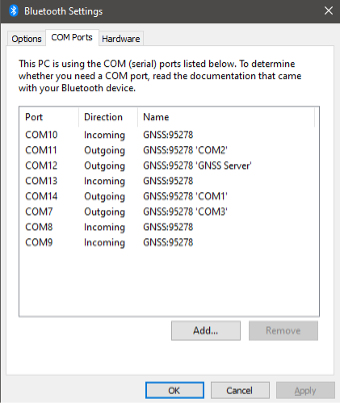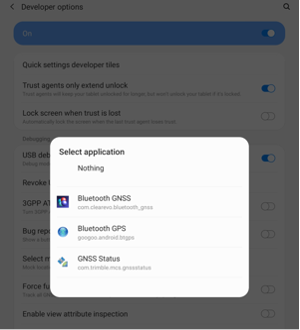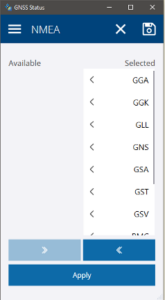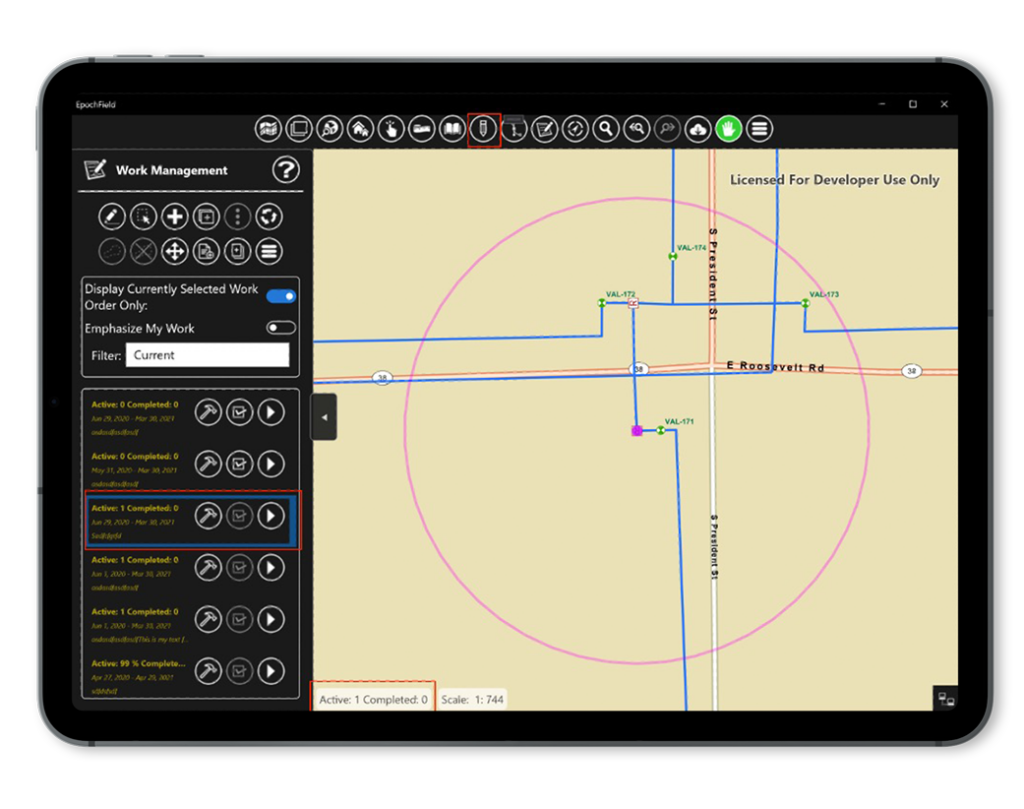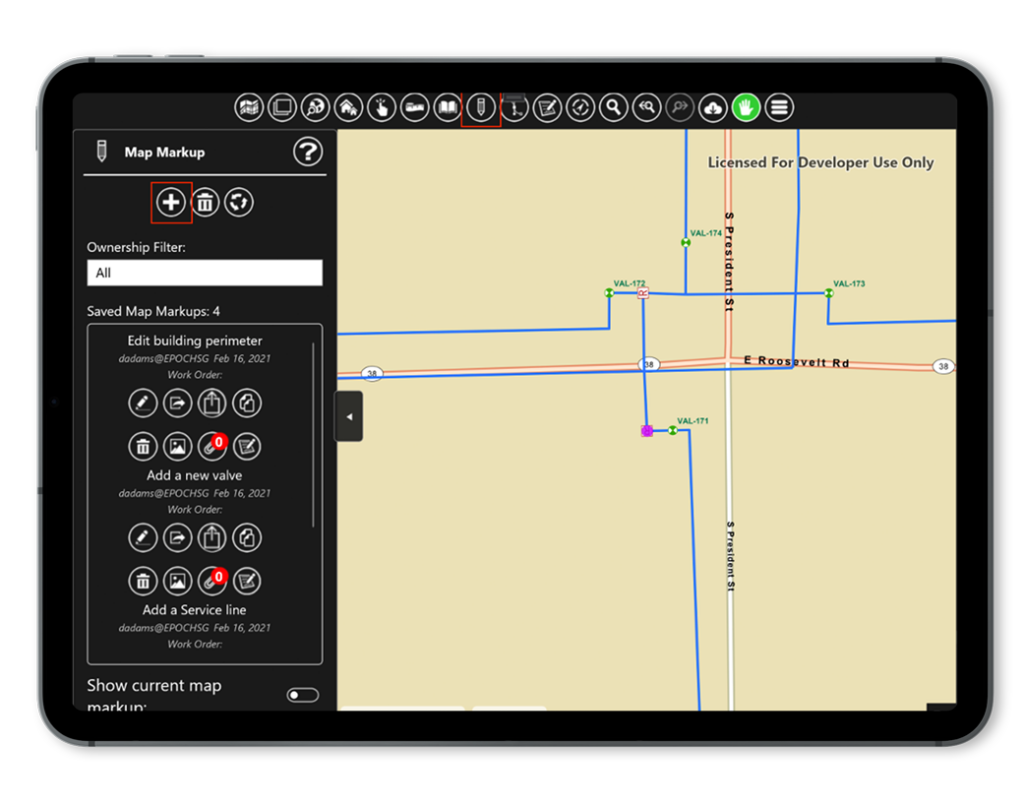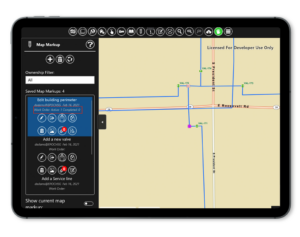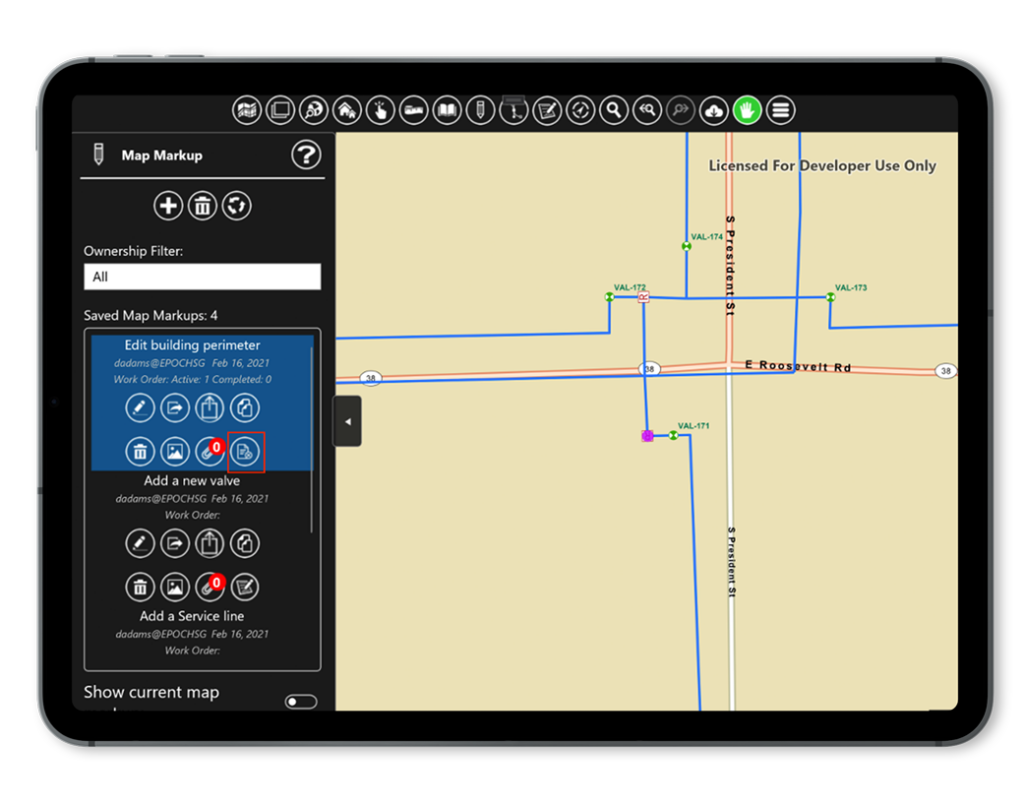The digital transformation of the utility industry is progressing rapidly, driven by escalating energy demand and the need to modernize the grid for greater capacity, reliability, and resilience. This evolution is touching every aspect of a utility’s organization, including field operations.
As utilities strive to provide field crews with accurate, real-time data about assets and infrastructure, digital as-built solutions are becoming a vital component of their technology ecosystems. And solutions like the EpochField map-first workforce management platform are leading the way in delivering the digital as-built capabilities that premier utilities need to thrive.
What’s Driving the Need for Digital As-Built Solutions?
A utility’s as-built environment can differ significantly from the design documents as changes occur during and after construction. Utilities traditionally attempted to update as-built records manually—continually redlining paper-based construction packets and distributing new versions. Even after investing in geospatial information systems (GIS), many utilities have continued to use a manual workflow that creates mapping backlogs and stretches already-thin staffs. It’s a slow, laborious, inefficient process that inevitably yields inaccurate information.
Yet, to do their jobs effectively, field crews need to know the exact location, condition, and history of the assets they inspect, maintain, and repair. From pipelines and electrical lines to transformers and water mains, high fidelity asset data is a must. Without it, the risks to the organization are significant: Slow response to outages, maintenance work backlogs, inefficient resource use, and low customer satisfaction.
This reality is encouraging leading utilities to adopt digital as-built solutions, generating a map-based, dynamic, digital representation of the utility’s infrastructure and other field assets as they exist today.
A digitized as-built record is much more than an electronic version of a paper document, as digitized data is transformed in ways that create tremendous value. Data is collected in real time where the work is occurring, so it’s accurate and reliable. The as-built record is comprehensive, providing critical context by combining documents, GIS data, photos, and other details on both existing and newly installed assets. And since the digital as-built system is typically cloud-based, data is readily accessible, free of siloed legacy system constraints.
Digital As-Built Solutions Transform Field Operations
For field technicians, the difference between paper and digital as-builts is substantial. Manual records don’t provide the spatial intelligence they need to quickly locate assets, and inaccurate or incomplete records leave gaps that hinder their work. It’s especially problematic when time is of the essence, such as during power restoration activities. In contrast, digital as-builts provide field crews with timely, accurate information about the current state of the utility’s infrastructure, so they can locate assets faster and approach their work with reliable data.
By implementing digital as-built solutions, utilities can manage field assets from a position of greater knowledge, equipping field technicians to perform their work efficiently, effectively, and safely. A best-in-class digital as-built solution transforms field operations by delivering six key benefits:
- Real-time Data. Field workers are more productive when they have instant access to real-time asset information, including visualizations like GIS-based maps. Digital as-built systems empower them to make faster, more informed decisions when performing maintenance and making repairs.
- Better Accuracy. Digital as-built solutions eliminate manual data entry and the resulting errors. Field workers can approach each task with confidence, knowing they have an accurate, up-to-date representation of the field infrastructure.
- Improved Safety. Inaccurate information about their environment can place field workers in harm’s way. A digital as-built system reduces risk by ensuring field workers are fully informed of hazards, changes, safety protocols, and other essential information.
- Faster Response. Digital as-built systems improve collaboration and information sharing among field workers, engineers, and office staff, enabling them to respond more quickly to an outage or other emergency and coordinate effectively on large, complex projects.
- Cost Savings. By eliminating repetitive manual tasks and speeding the process of updating as-built records, a digital solution reduces field operation labor costs.
Digital As-Built Systems Improve Tracking and Traceability
Utilities must be able to track and trace every asset from the time it’s installed through its operational life and eventual decommissioning, including its movement, condition, upgrade, and maintenance. Proper tracking and tracing is integral to effective asset management—both reactive and proactive—and it’s vital for maintaining regulatory compliance.
Digital as-built systems make tracking and traceability significantly easier by providing better visibility into every asset throughout its lifecycle, noting every change made over time.
- When assets are affected by outages and other events, digital as-builts arm field crews with the historical information needed to speed restoration efforts and provide responsive customer service.
- When traceable data is paired with advanced analytics, utilities gain data-driven insights that enable teams to make informed decisions to improve asset management.
- When utilities need to demonstrate tracking and traceability for compliance purposes, digital as-built systems provide easy access to detailed, fully auditable records of all field activities.
As technology continues to advance, digital as-built capabilities will evolve and further improve. Generative AI is likely to have a major impact, especially when it comes to making massive data sets understandable and usable. With high fidelity data becoming even more integral to utility field operations, utilities will look to their vendors to incorporate AI and machine learning to empower field crews and office-based staff to make better data-driven decisions.
EpochField: The Complete Digital As-Built Solution for Field Operations
Today’s utilities can’t afford to struggle with outdated asset data that reduces field crew efficiency and jeopardizes their safety. That’s why many are implementing the EpochField map-first workforce management system—an industry-specific solution purpose-built to address the evolving challenges of a dynamic utility industry.
EpochField transforms as-built documentation for utility field workers, streamlining operations, improving efficiency, and enhancing customer service. This digital as-built solution delivers the spatial intelligence that field crews need and seamlessly integrates with legacy utility solutions and other enterprise applications, performing real-time updates that ensure high fidelity data. It enables the organization to continuously monitor assets and infrastructure, providing the tracking and traceability capabilities that are essential to effective asset management and regulatory compliance. And it’s easily configurable and scalable to meet the needs of any sized utility, from small-scale to large infrastructure networks.
Contact an Epoch Solutions Group sales consultant or visit EpochField to learn more.