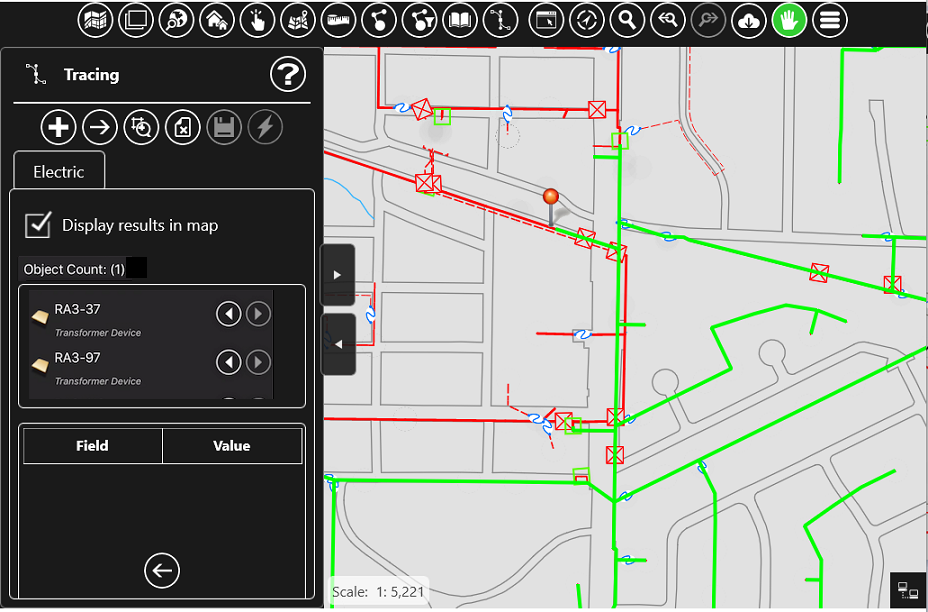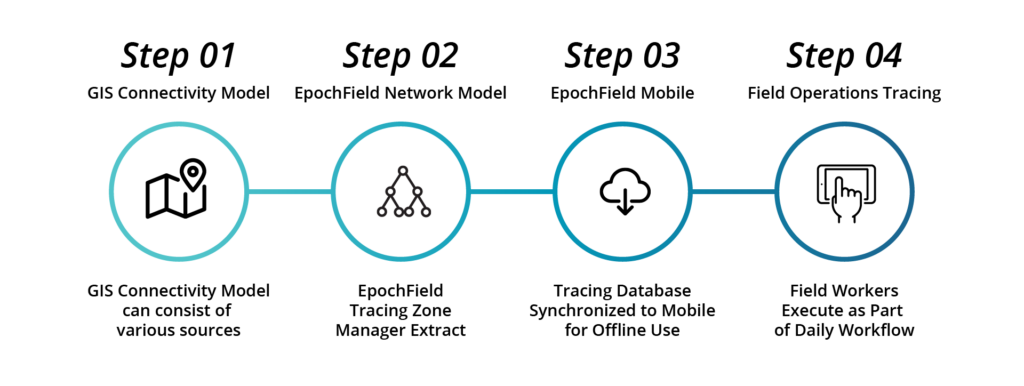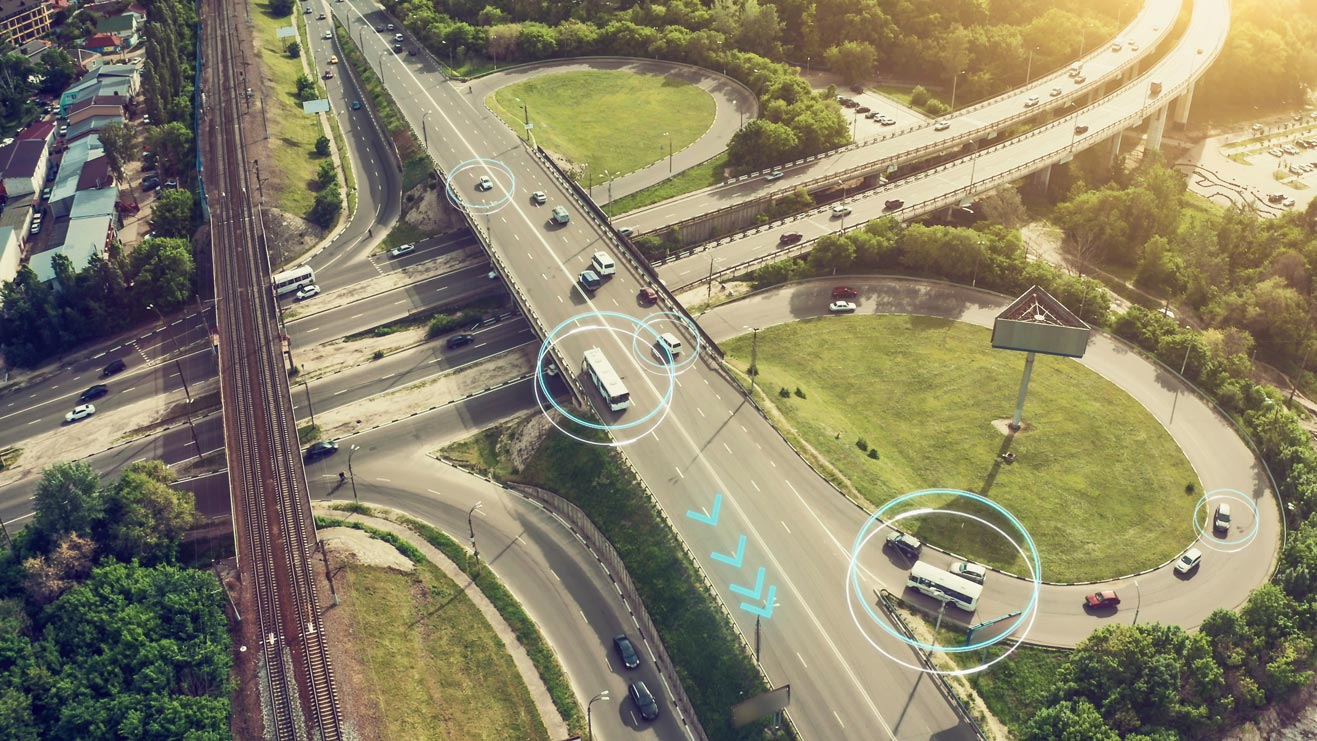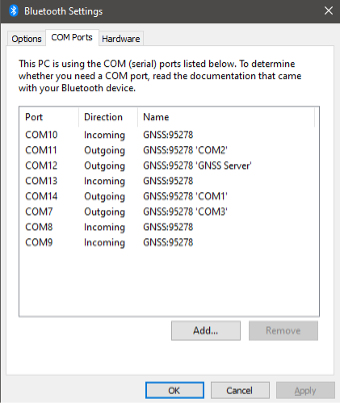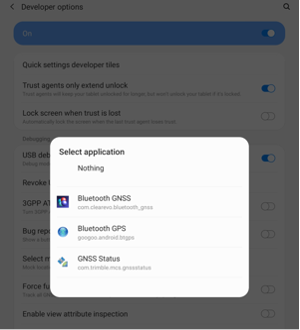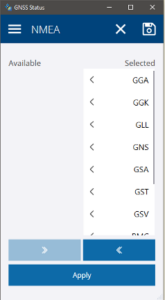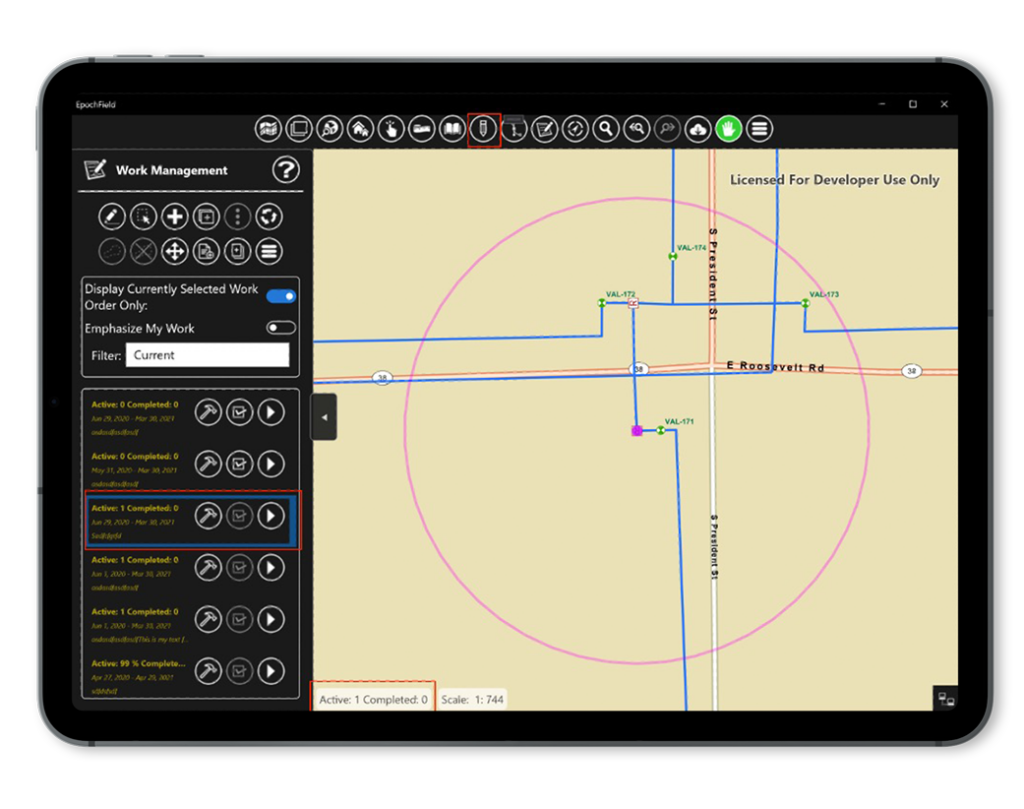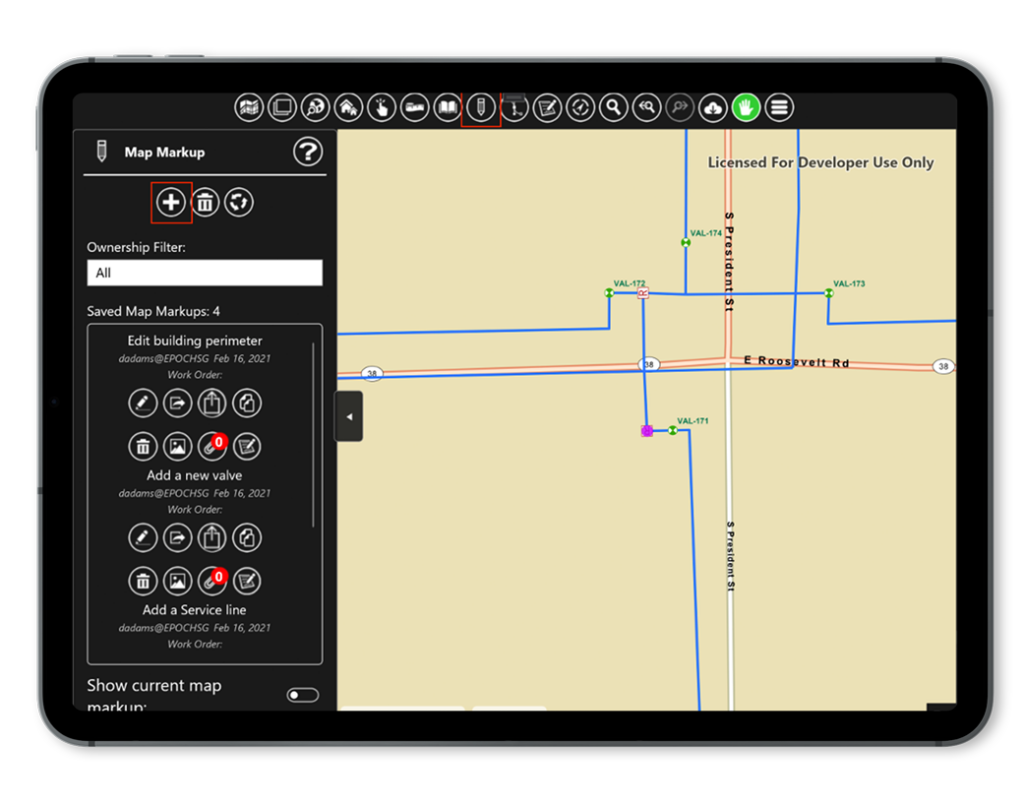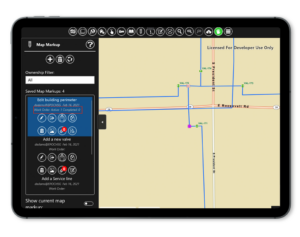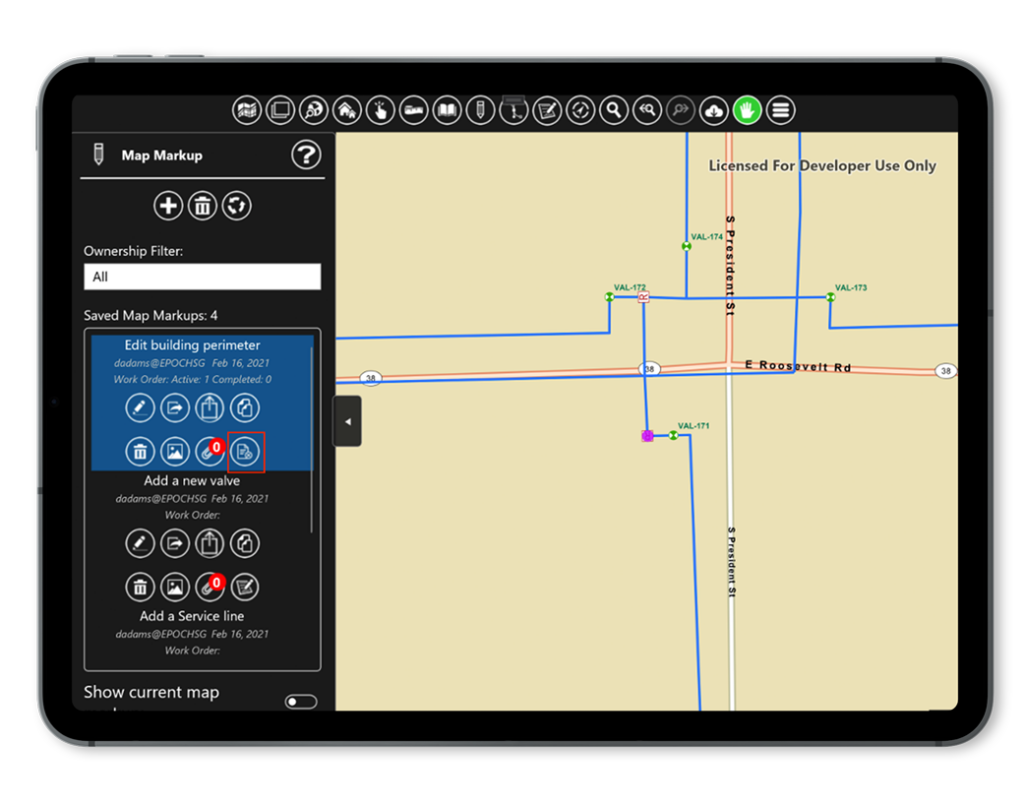The safety and reliability of power line systems is essential to consumers and businesses alike, and in the era of climate change, vegetation management has never been more critical.
When vegetation around the power grid is left unchecked, it can interfere with power line systems, with catastrophic results. In fact, vegetation grow-in and fall-in remain the most dominant causes of power outages today. Even more concerning is the devastating impact unmanaged vegetation can have when power line systems are impacted by extreme weather events, such as windstorms, which can bring lines down and send dangerous sparks into the surrounding terrain.
While in 2021, the financial impact of Western states wildfires reached an alarming $10.9 billion, the human costs of wildfires fueled by downed lines are simply beyond measure. Consider, for example, California’s 2018 Camp Fire, caused by extreme heat and wind conditions that damaged power lines and ultimately ignited one of the worst wildfires in our nation’s history. The Camp Fire consumed a full 153,335 acres in just two weeks, took the lives of 85 people, and destroyed 30,000 homes. Moving at a pace of 80 football fields per minute at its peak, this out-of-control blaze ravaged the entire town of Paradise in four hours.
To help mitigate the effects of wildfires and power outages, utility companies today are making vegetation management a top priority, seeking new tools and technologies to aid in the fight.
Why Digitization Is the Answer
Inspections and forecasting of vegetation are key mitigators of vegetation management and drivers of operational priorities and budgets for utility transmission and distribution departments. To effectively reduce the risks of vegetation fall-in and grow-in around power supply systems, utility companies need deep ongoing visibility into exactly where vegetation growth is posing the greatest threats.
To gain that level of visibility, utility companies conduct routine line inspections and gather vegetation data from a variety of different sources as well, such as aerial imagery and LiDAR, which is typically employed to capture data from above, using helicopters, airplanes, and drones. Because all this data is collected via disparate manual and digital processes in a range of different technological formats, structuring, synthesizing, and processing it presents challenges.
The vast amount of data available to utility companies today also presents technological challenges – along with opportunities. For example, rapid deployment of new satellites is increasing the geographic data available to the industry exponentially, information that can be used to dynamically track the state of vegetation around the power grid. However, processing all this data in an efficient manner takes immense computing power, and utility companies are often restrained by existing legacy infrastructure that lacks the high-performance computing required to analyze such volumes of data.
Utility companies also often suffer from an inability to convert raw data into the standardized formats required to leverage new advanced technologies available to them, such as AI and machine learning. Going forward, utilities must modernize their approach to vegetation management by advancing their infrastructure to keep pace with innovation, digitizing and standardizing the data they aggregate, and automating workflows to streamline their operations and meet the high vegetation management standards the industry has set.
Selecting the Right Technology
As a first step, utility companies should invest in a single, enterprise-wide platform that serves as both a central repository for field data and point of integration across systems and applications. Having the right digitization platform in place will ensure universal data access by stakeholders and ultimately help streamline workforce deployment workflows. Integration across the environment will help eliminate workflow bottlenecks and enable support for innovative new technologies as they emerge. The most sophisticated solutions in the industry today are web-based, offer expansive support for mobile devices deployed in field operations, and are built to scale.
The ideal digitization platform should also capture and standardize data from a breadth of resources, including drones, satellites, mobile devices, and manual documentation. Support for new, emerging industry AI and machine learning solutions is essential to have as well.
Optimally, the platform should also automate business processes from end to end – including scheduling field personnel, tracking work in progress, assessing performance, managing assets, and identifying opportunities for improvement.
Meeting the Challenge with EpochField
While there are many digitization solutions on the market today, few offer the functionality, flexibility, and scale needed to meet the vegetation management demands of the utility industry.
A web-based, enterprise-wide solution, the EpochField workflow automation and management platform is tailored for utility companies and can be configured to an organization’s specific needs. EpochField comes with full-featured modules for field workflow creation and management, work order and workforce scheduling, and asset map data distribution to the field, and is built for seamless integration across the infrastructure, from field mobile devices to on-premise servers and cloud-based applications. As the use of emerging technologies becomes more widespread, EpochField will continue to adapt to these and other data collection sources to provide utilities with the critical data needed for ongoing decision making.
As a foundation for network and asset workflows, EpochField offers features like offline viewing, high-performance maps, and configurable work order forms, allowing utility personnel to easily view their assets on a map-centric interface, wherever they are located – in the office or in the field.
As a result, utility companies can meet the complex challenge of vegetation management head on, dramatically increasing system uptime while preserving lives, property, and the environment surrounding the power grid.
Click here to schedule a demo today.