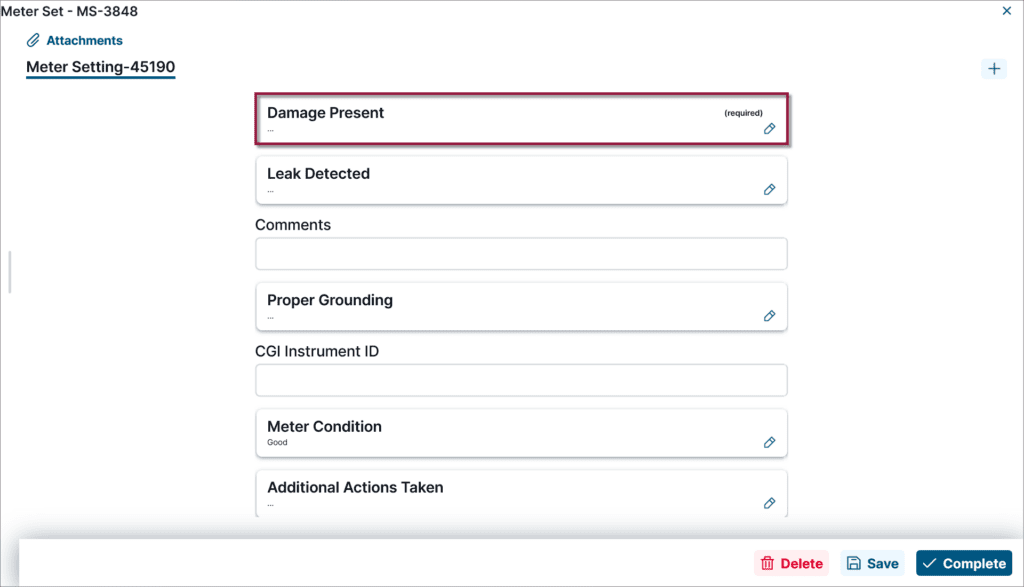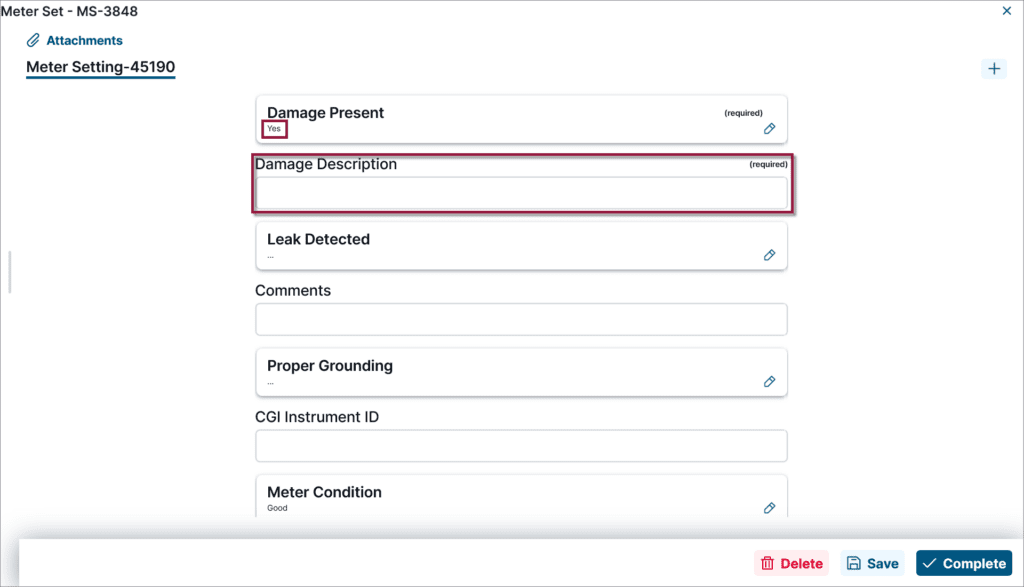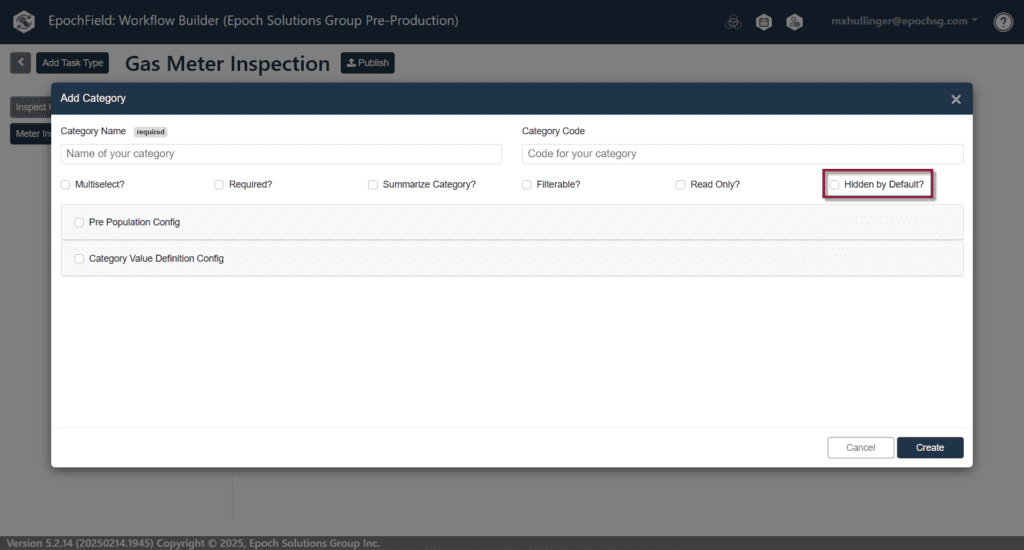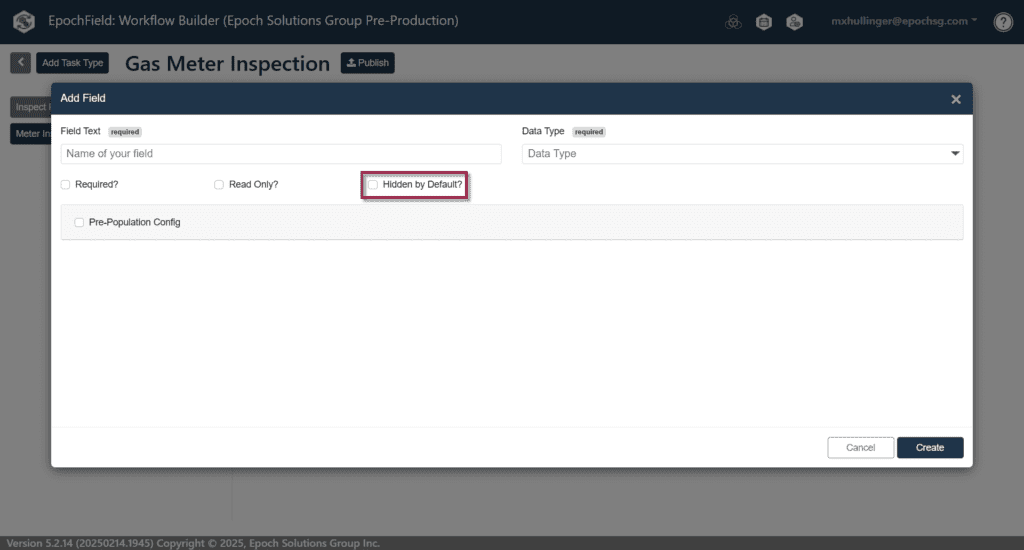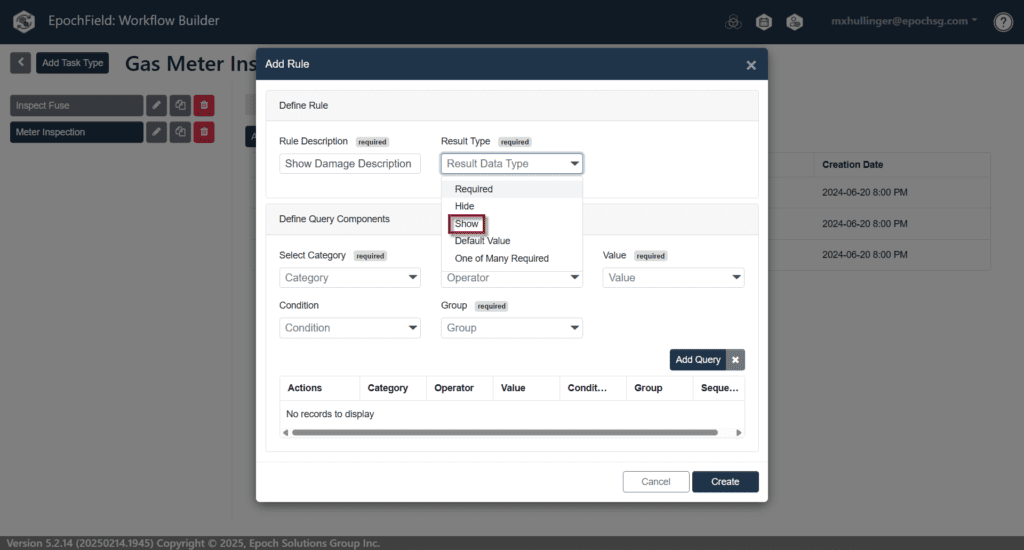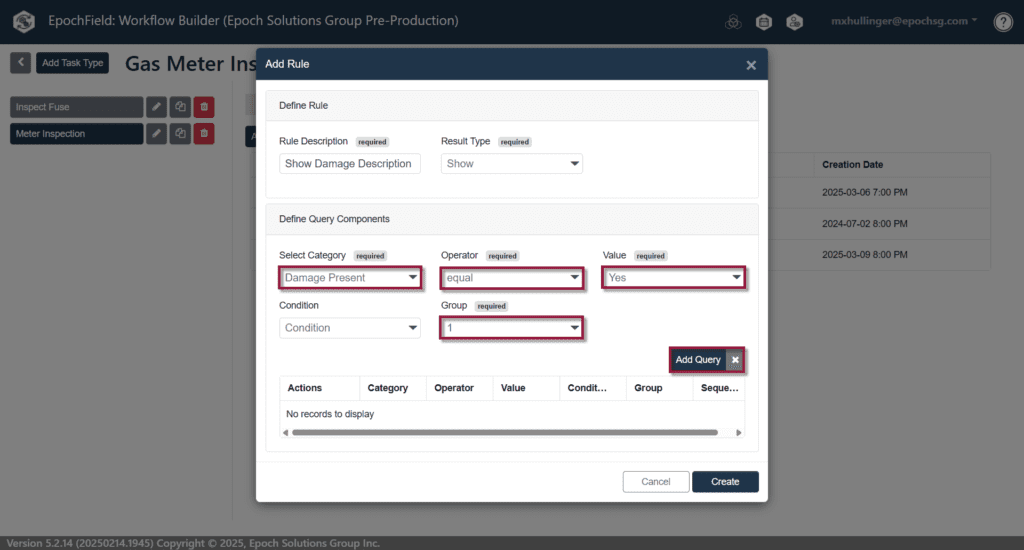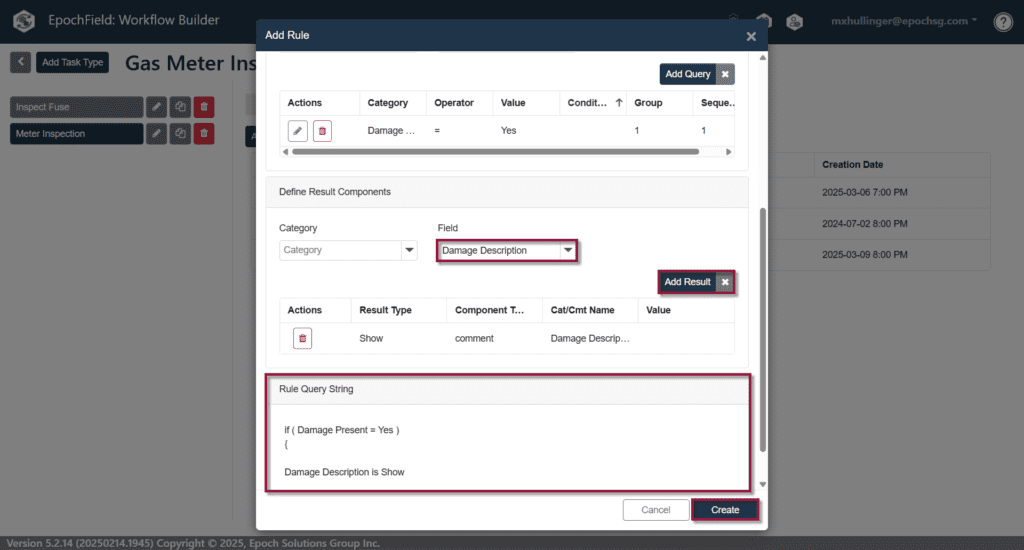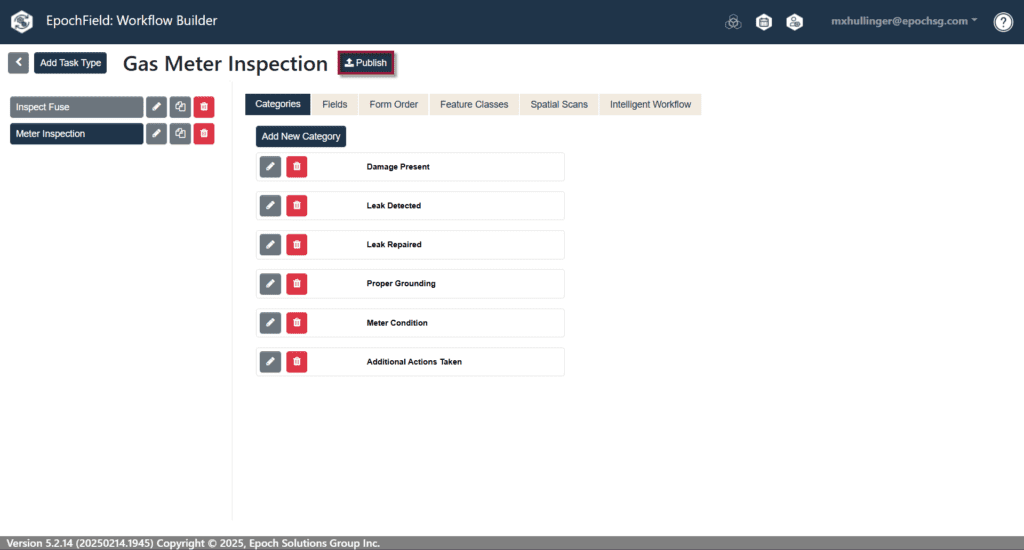Devastating wildfires are growing in intensity and frequency across the US, creating far-reaching implications for utilities. A robust workforce management solution can help utilities protect their infrastructure from wildfires, reduce the odds of igniting or spreading fire, and respond effectively when these tragic events occur.
The Risk is Rising, and So Are the Challenges
Nearly 62,000 wildfires burned over 8.5 million acres in the US last year, according to the National Centers for Environmental Information, and the fires that destroyed Pacific Palisades and other Los Angeles neighborhoods may be the costliest natural disaster in the country’s history. As climate change fuels higher temperatures and drier conditions, these events are becoming more frequent and severe. And they’re increasingly affecting regions not traditionally considered high risk, including the northeastern and mid-Atlantic states.
The rising incidence of wildfire exposes utilities to many damaging consequences. These incidents often result in outages that impair customer service, jeopardize public safety, reduce revenue, and increase operational costs. Utilities often proactively shut off power to reduce the risk of wildfires caused by electrical infrastructure during dangerous weather conditions. This measure, known as a Public Safety Power Shutoff (PSPS), is implemented to prevent the electric system from becoming a source of ignition in high-risk fire areas.
Meanwhile, fires can cause extensive damage to power lines, substations, and utility poles, while the resulting smoke and ash can disrupt grid sensors. This damage is costly to repair, deflecting funds that could be used more strategically and even threatening the utility’s financial health. In fact, nearly 100 utilities have seen their credit downgraded since 2020, reducing their ability to borrow just as their costs are increasing.
As more homes are built in remote areas, wildfires threaten more lives and properties. Aging infrastructure adds to the problem, as utilities struggle to keep these assets reliable and available. In the worst case, utilities could be found liable for igniting or contributing to the spread of a wildfire, creating costly legal and regulatory compliance problems.
Utilities face a twofold challenge: how to protect vulnerable field assets from fire damage and how to reduce the odds that transmission and distribution lines could cause or spread a wildfire. Many are finding the solution in modern workforce management software.
Contact an Epoch Sales Consultant today ⟶
How Workforce Management Software Addresses Utility Wildfire Risk
A mobile, map-centric workforce management solution helps utilities mitigate wildfire risks by digitally transforming, automating, and streamlining field operations. The software helps utilities improve their resilience to these destructive events and reduce the odds of contributing to them, by supporting many of the tasks needed to manage and protect energy infrastructure.
Vegetation Management
Vegetation located near utility poles, power lines, and other assets increases the risk of a wildfire breaking out, as brush is susceptible to igniting from downed power lines and airborne embers. It’s critical to maintain adequate space around these assets through proactive vegetation management. Yet, legacy systems and poor integration among disparate data sources can impede vegetation management, especially when there is limited visibility to aerial images and LiDAR.
A map-first workforce management solution eliminates those challenges by serving as a single repository of accurate, real-time data about the field assets and the state of vegetation near them. The system uses GIS technology to track each asset’s geospatial location and integrates data across sources such as drones, satellites, and mobile devices, to provide greater visibility into conditions on the ground and inform vegetation management strategies. These solutions also speed the utility’s response to identified vegetation risk by optimizing field crew scheduling and deployment and streamlining workflow.
Asset Inventory and Mapping
As a central source of real-time data about energy infrastructure, digitized workforce management software equips the utility to inventory and map those components with confidence. A modern solution makes it easy to organize assets into logical hierarchies, while integrating GIS data to ensure a complete view of the organization’s infrastructure. These capabilities enable utilities to monitor the condition of aging assets and identify opportunities to make upgrades that will mitigate wildfire risk, like switching to fire-resistant poles or adding voltage sensors.
Asset Failure Prediction
A workforce management solution provides predictive analytics that can identify equipment and assets in need of repair or maintenance, which are more likely to trigger or contribute to the spread of a wildfire. These data-driven insights can inform automated maintenance schedules based on equipment run times, heading off equipment failures. The software also simplifies the tasks of planning, creating, and managing work orders for more efficient field service of assets likely to fail.
Proactive Asset Maintenance
A geospatial software platform can help mitigate wildfire risks by equipping utilities with the functionality to maintain aging assets proactively, in several ways:
- The solution syncs asset data across disparate systems, applications, and devices. As a result, field crews and the operations staff gain greater knowledge of conditions and better situational awareness on the ground as they complete proactive maintenance.
- The system’s digital as-built capabilities ensure accurate information about the infrastructure’s current state. That enables field crews to locate assets faster and perform maintenance efficiently, effectively, and safely.
- The software’s mobile app delivers continuously updated asset data to field crews while performing preventive or unscheduled maintenance, with offline capabilities ensuring access even when no network is available.
Efficient Wildfire Response
Utilities can leverage a single, digitized workforce management solution to optimize field crew scheduling, dispatch, and routing in response to wildfire-related incidents. By improving worker efficiency, informing the optimal resource allocation, and reducing travel time in the field, the software helps utilities tackle more emergency tasks per day and speeds power restoration.
A solution with robust mobile capabilities provides easy access to real-time data within the field, further improving the utility’s response to wildfires. By providing an accurate view of the digital as-built environment, the software improves tracking and traceability, which is critical in an emergency. And if it’s necessary to call on mutual assistance crews, workforce management software accelerates and simplifies the process of onboarding and managing temporary workers.
Asset Lifecyle Planning
A workforce management system provides the complete data view needed for effective utility asset management designed to mitigate wildfire risk across the lifecycle of equipment. GIS mapping simplifies tracking and tracing of asset condition, while easy-to-use dashboards enable operations staff to view inspection, maintenance, and repair records visually on a map. The resulting information can inform long-term asset management strategies and help utilities forecast, prioritize, and budget for capital expenditures.
EpochField: A Key Part of Your Wildfire Risk Mitigation Strategy
As wildfires grow more frequent and severe, utilities need the ability to assess and reduce their risk and protect their assets. Workforce management solutions like EpochField are helping to meet that challenge.
The map-centric, geospatial-based EpochField platform helps utilities mitigate wildfire risk by improving asset tracking and preventive maintenance, delivering predictive information about asset condition, enhancing vegetation management, and optimizing resource allocation in the field. With robust mobile functionality, digital as-built capabilities, and powerful predictive analytics, this scalable solution helps utilities stay resilient and compliant so they can deliver power reliably and safely.
Contact an Epoch sales consultant to learn how our workforce management solution can help your utility mitigate wildfire risk. Or visit our Utility Operations Resource Center for insights and resources from the utility experts at Epoch Solutions Group.